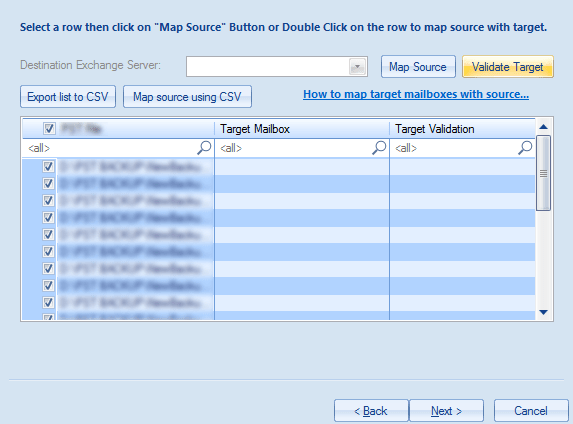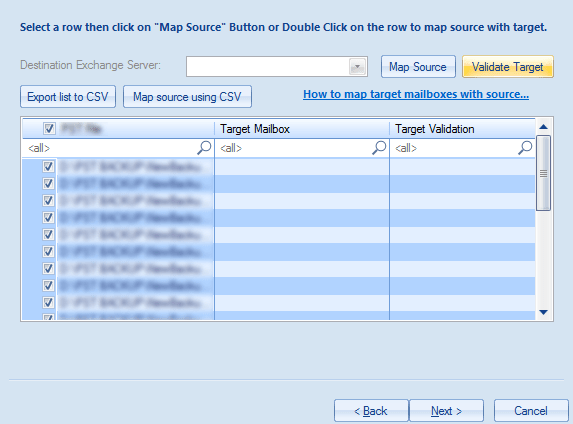After fetching all theuser mailboxes from the target, you can map source with target user mailboxesby double-clicking on the respective source or selecting the source andclicking on ‘Map Source’ button.
Please Read How to fetch target Exchange Server Mailboxes, Office365 Mailboxes, and Outlook Profile Stores
If you wish to mapmailboxes using CSV file you can create CSV file containing source in onecolumn and respective target on another column and upload it using “Map source using CSV” option. add_source_mailbox.csv
Following buttons are for:
Map Source: - To map the source with the target, select onesource from the list and click on the map button and choose the respectivetarget.
Validate Target: - Using this button, validate the target mailbox (es).
Export list to CSV: - To export the list of the source to CSV file, use this button.
Map Source using CSV: - With this button,Map the source with targetmailboxes using CSV file, create CSV file containing source in one column andrespective target on another column and upload it using “Map source using CSV”option. add_source_mailbox.csv