Exchange Server has been a part of our emailing world for many years and has gained numerous users. Exchange Server data gets stored in the EDB (Exchange Database) files and these files play a vital role as they keep crucial data for any professional. But, in many scenarios, users need to open .edb file without Exchange. If you have the same need, read this blog until the end and open EDB file without Exchange.
Why there is a need to open .edb file without Exchange Server?
For every user, the need to open an EDB file may be different, but there are a few common reasons:
- If your Exchange Server is down and you cannot access it.
- Your EDB file is corrupted, and you don’t want to try it on the central server.
- There could be some hardware-related issues due to which you cannot open it.
- Malware attacks and server errors/ problems prevent users from opening .edb files.
A Professional Tool to Open .edb File:
Using a professional tool is necessary if you want to open the EDB file without the Exchange Server. For this task, Shoviv EDB Viewer is available for free. It offers multiple features for the users:
- It can open healthy as well as corrupted EDB files.
- Users can add various EDB files of any size and view the EDB files.
- This utility works for both EDB types of EDB files (Pub. EDB& Priv. EDB).
- The tool speedily scans all the EDB files and opens the EDB file.
- Shoviv EDB Viewer properly maintains the data structure. You will see the same folder hierarchy as in the EDB file.
How Does It Work?
- First, Install and launch the Shoviv EDB Viewer Tool.
- Now click on the Add EDB file button present on the ribbon bar.
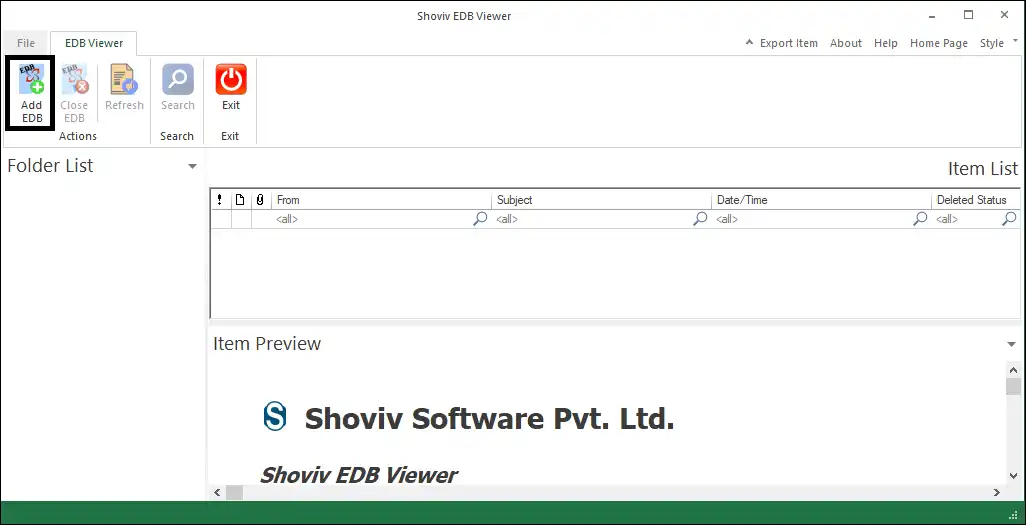
- Here, browse the EDB files in a manner that allows you to add them. Also, browse the temp path.
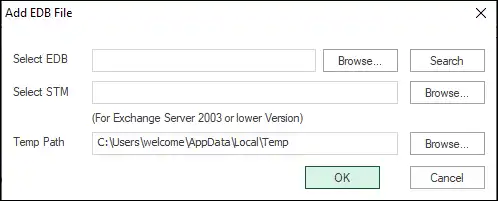
- Under the folder list, you can view the folder.
- You can also get the Item View, Item Preview, Item Body, and Attachment.
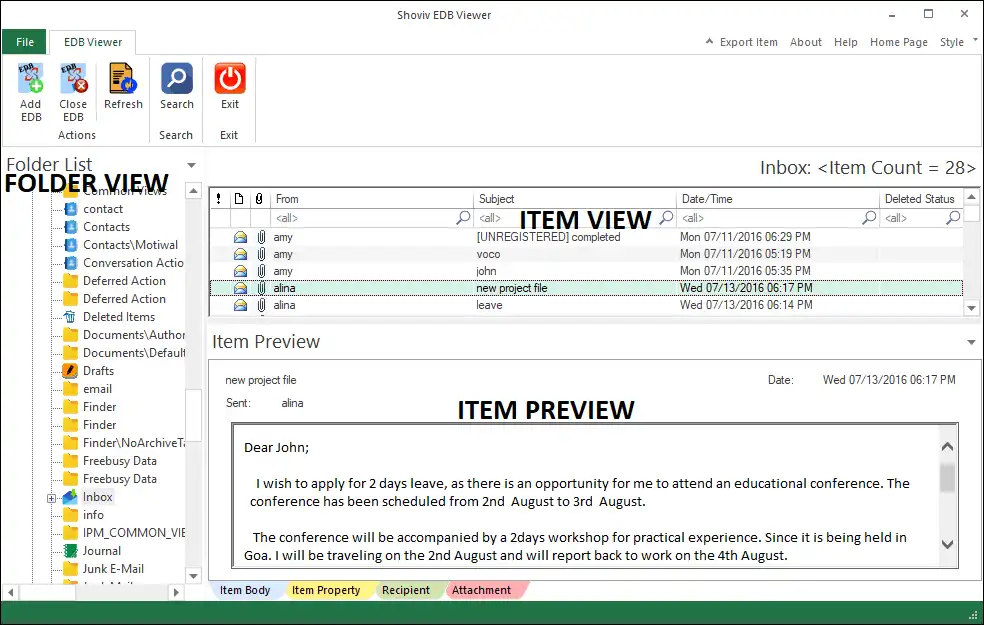
So, this is how you can open Exchange .edb files and view them.
Note: Using the Shoviv EDB Viewer Tool, you can only open Exchange EDB file and view them, but you can’t save the items in any format; you can open the EDB files but can’t access them. If you want to convert the EDB file for easy access and save them, then the Shoviv EDB Converter is a one-stop solution.
Have a look at Shoviv EDB Converter:
- This utility can convert EDB files to PST, EML, HTML, MSG, vCard, etc., file formats.
- It properly recovers the corrupted EDB files and saves them to the required file formats.
- Filter options are also available: Message Class Filter and Message Date Filter.
- This utility can also export EDB files to Office 365 and Live Exchange.
- Users can maintain the PST file size using the split PST option.
- Shoviv EDB Converter is also boosted with the incremental export feature, allowing users to resume the process from the last stoppage.
- Shoviv EDB Converter supports all versions of Windows OS and Exchange Server.
Also Read: How to Repair EDB file if Corruption Occurs?
Final Words:
Many Exchange users have the EDB file but cannot open it and want to open .edb file without the Exchange Server. Shoviv EDB Viewer is a free tool to open and view the EDB file. But, if you want to convert and save the EDB file items to export, then Shoviv EDB Converter is a one-stop solution. A free trial version of the Shoviv EDB Converter (Shoviv EDB to PST Converter) is also available to download and use.
- How to Backup Contacts in Google Workspace Account? - October 15, 2024
- What should you do if Gmail Forwarding is not working? - September 26, 2024
- What is the Difference Between Personal and Business Gmail? - September 25, 2024




