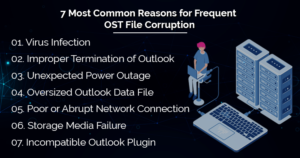Nowadays, many of the organizations are making their mind to move to cloud-based service Office 365. MS Office 365 is easier to manage i.e. One can easily access the mailbox through any device at any time. And being a Microsoft product, users are not concerned about the data integrity and virus attacks because their data will reside at Microsoft datacenter. As well as, it lets to store a sufficient amount of data if more needed you can get. Like all these, Office 365 has also many features. It is a subscription-based service.
Migrating Exchange to Office 365 can be easier with planning. Therefore, there are some of the tips which the users should keep in their mind for the smooth migration.
Download a trial version of Shoviv Exchange Server Suite to know in a better way.
Tips for Smooth Exchange to Office 365 Migration:
- Select the most appropriate method
Before Exchange to Office 365 migration, the first and foremost job is to choose the most appropriate method to migrate. Here, some methods of migration are given-below.
- Cutover migration: It can be used when one wants to migrate mailboxes less than in 2000. It can support exchange versions 2003, 2007, 2010, 2013 and 2016). The term “Express Migration” is also used for this, because all mailboxes are supposed to migrate at a while.
- Staged migration: It can be used when the user wants to migrate mailboxes more than 2000. It only supports the exchange 2003 and 2007 versions.
- Hybrid migration: It can migrate between 150-2000 mailboxes by converting them into multiple batches. It only supports the 2010 and 2013 exchange versions. It is suitable to maintain on-premises Exchange server and Exchange Online.
- Have time management
For smooth migration, another step is to estimate the proper time management. If we choose hybrid migration then we will able to migrate the mailboxes in batches
Therefore divide the data in such a way so that it can be transferred into multiple batches but without taking much time.
- Plan for Exchange infrastructure
Before starting the migration, it is necessary to have all the required pre-requisites present to complete the Office 365 migration in time. Microsoft recommends the larger organizations to use physical, enterprise-class hardware for migrate exchange 2010 to Office 365 or migrate exchange 2013 to Office 365.
- Perform health check
One should prepare the Exchange server environment before starting the migration process. In Office-365 a tool named health, Readiness and connectivity checks tool, which is used to check how much the environment is ready to migrate mailboxes from the Exchange server.
- Utilize the right equipment for the task
Despite the many inbuilt features of Exchange Server and Office 365 like Exchange Deployment Assistant and Office 365 health, Readiness, and connectivity check tool;
be careful about utilizing the right equipment for the task. You can rely on the third-party tools as you will get easy to do processing with multiple features.
- Run demo migration
If you are about to migrate the exchange server to Office 365, then it is beneficial to try the demo version. First, try to migrate the mailboxes in small batches and migrate it according to the requirement.
- Aware of facing the functionality issues
There might be a situation when due to migration, availability of the Exchange server may affect. Suppose you are residing with the exchange server 2003, where the server is inaccessible throughout the migration, so keep yourself ready to overcome these kinds of issues.
- Exchange server version check
The version of the Exchange server has a great impact on running the migration process. The method of migration depends upon the version of the Exchange server. Therefore also consider the version of the exchange server.
- Test for Outlook client
Try to use the compatible version of Outlook clients. Outlook 2003 and Outlook 2007 are not well-suited with Office 365 migration. So, it is better to properly test for Outlook Clients.
- Maintain patience during migration
Choosing any migration method (cutover, hybrid, staged or IMAP) will take some time to complete the migration process. Therefore, try to be patient during migration.
Suggestion:-To work smoothly and in user-friendly interface try the Shoviv Exchange Server Suite. It is a smart and professional solution to migrate mailboxes from Exchange to Office 365. It provides many looked for features for users.
Try the demo version to check the processing.
- How to Do an Offline Defrag of an Exchange Mailbox Database? - July 23, 2024
- How to Convert a Shared Mailbox to a User Mailbox? - July 8, 2024
- A Guide to Enable/Disable Exchange Server Maintenance Mode - June 21, 2024