Many IT professionals and data migration engineers might have made plans and schedules to migrate from Exchange 2007/2010 to Exchange 2013. After several successful migrations for the customers, I want to share some information that will be precious when it comes to moving a live system to the latest version.
Before implementation of an Exchange 2007/2010 to 2013 migration, make sure to validate your plan and make sure it is ready for migrating to your user’s mailboxes.
Unfortunately, manually there is no direct upgrade path available to Exchange 2013 without going to 2010 first. Hence, it will involve a 3rd interim server as well. But luckily, you can use an automated third-party tool Shoviv Exchange Migration to migrate Exchange 2007 to 2013 directly.
Guide for the migration Of Exchange 2007 to Exchange 2013
Migration pre-requirement
” Auto-discover records should be present for every domain on the account and point towards the source account Auto-discover host. ”
” The users should have Outlook 2007, 2010, or higher to conclude the migration. “
Download a trial version of Shoviv Exchange Server Suite to know in a better way.
The general steps to migrate from Exchange server 2007 to 2013 are-
- Organizing Exchange server migration 2013 as a new environment
- Active Directory Preparation
- Installation of Exchange Server 2013
- Configuring the required Digital Certificates
- Configuring the required Name, Space, and Virtual Directories for the Exchange Server
- Offline Address Book (OAB) configuration
- Mail Flow Configurations on Exchange 2013
- Moving Client Access to Exchange server 2013
- Moving Public Folders to Exchange server 2013
- Decommission Exchange Server 2007
By following the above steps, you can execute the entire Exchange Server 2007/2010 to 2013 migration and after migration decommissions Exchange Server.
There are some limitations in the manual method for the migration of Exchange 2007/2010 to 2013. It cannot migrate some services to Exchange 2013/2016. Here are the listed limitations-
- The process takes too much time.
- It demands good technical expertise.
- The selection of batch files is difficult before migrating it from Exchange 2007/2010 to 2013.
- The manual migration between exchange servers is very complex.
- Retention Policies also need to be re-enabled after the cutover.
Shoviv Exchange Server Suite :
Shoviv Exchange Server suite is one of the trusted solutions for quick and easy Exchange Server migration. Many Exchange Server administrators and Microsoft MVPs suggest this software to upgrade Exchange 2007 to 2013 and later versions. The software has a convenient GUI that makes this software a reliable utility to migrate Exchange 2007 to 2013. Even beginners can use this software without any hassle and technical assistance to get desired results.
Exchange 2007 to 2013 migration step by step
- First, install and launch the software.
- Then, click on the Add Source option.
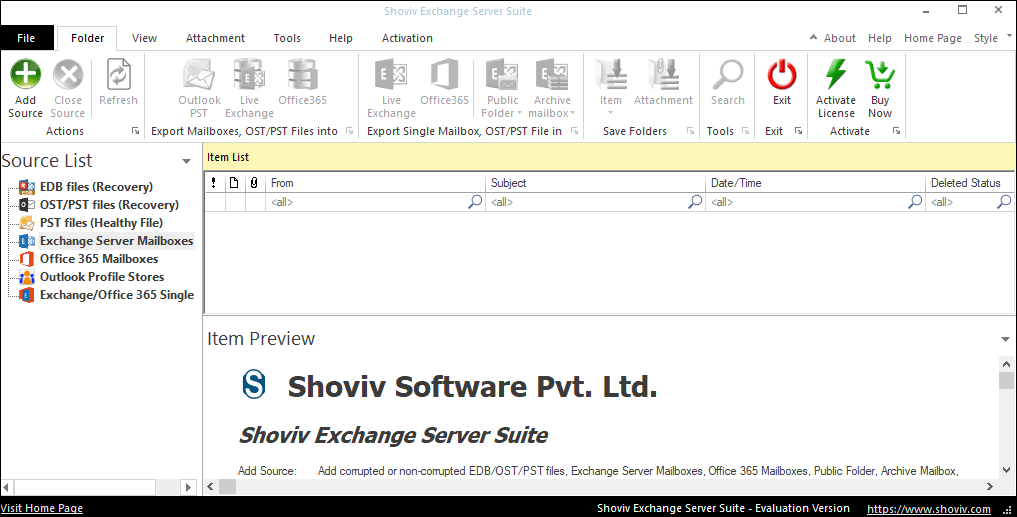
- Now select Exchange Server mailboxes and provide credentials.
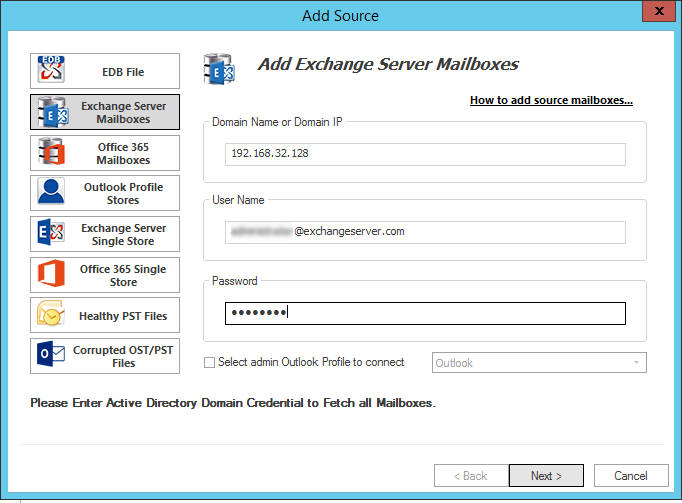
- In the following wizard, select the mailboxes you want to migrate.
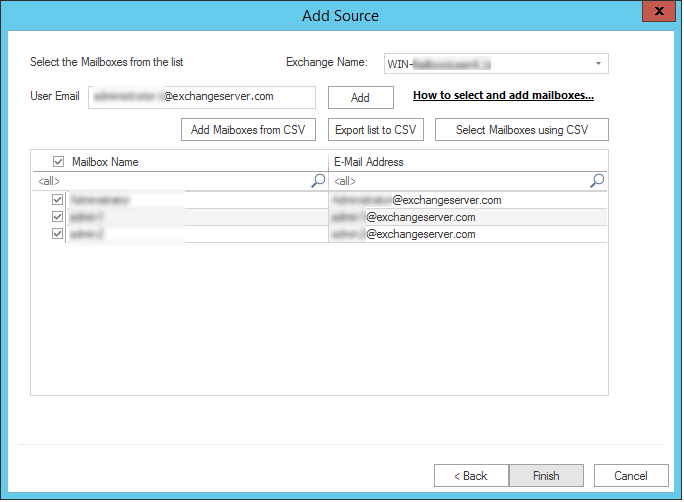
- Now click on the Exchange Server mailboxes option from the ribbon bar.
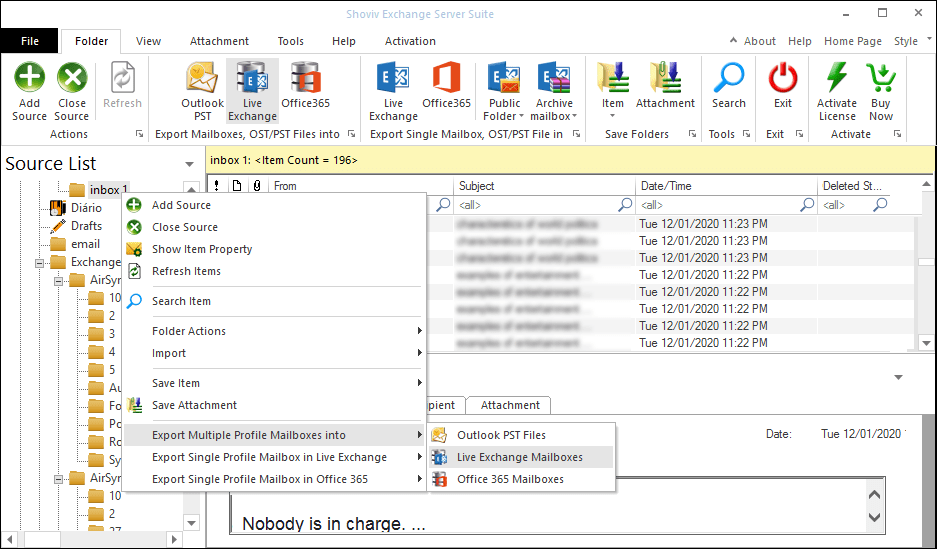
- Then, check/uncheck the folders, and click Next.
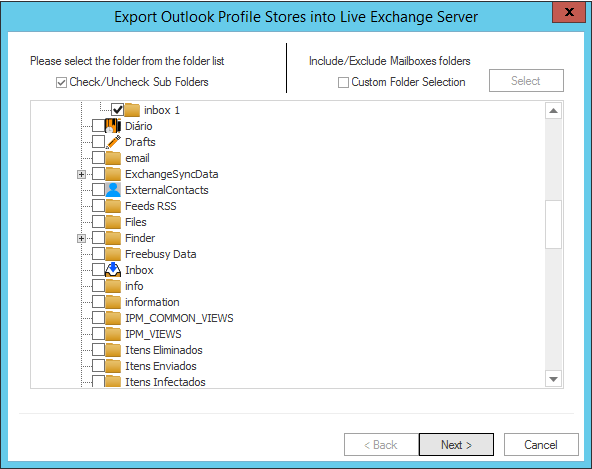
- Next will be the target window. Here provide the target Exchange Server credentials and Hit Next.
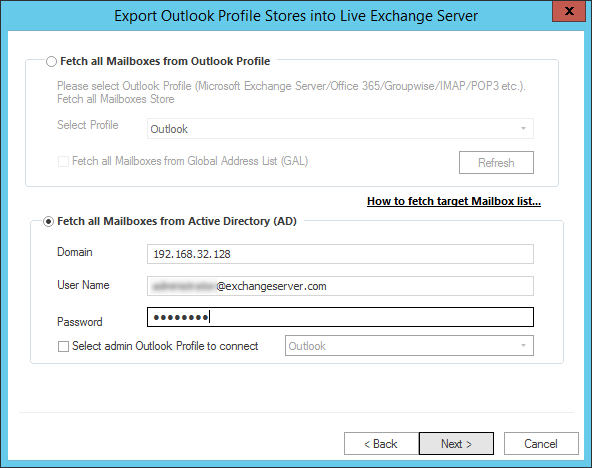
- Now map the source mailboxes with target mailboxes and click Next.
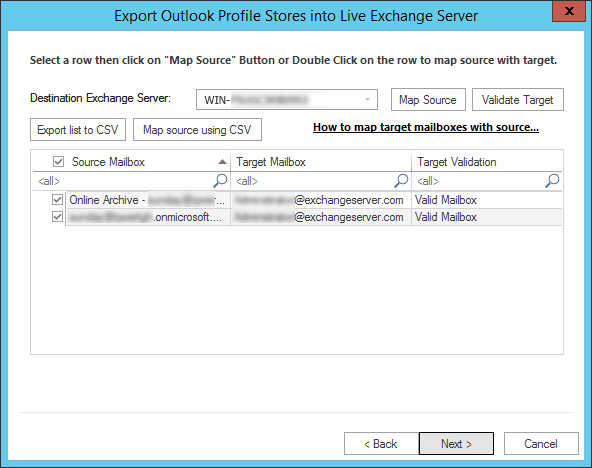
- The filter wizard gets open. Apply the filters on the message class and items date range basis. (Click on the Advance option to use email translation and folder mapping feature).
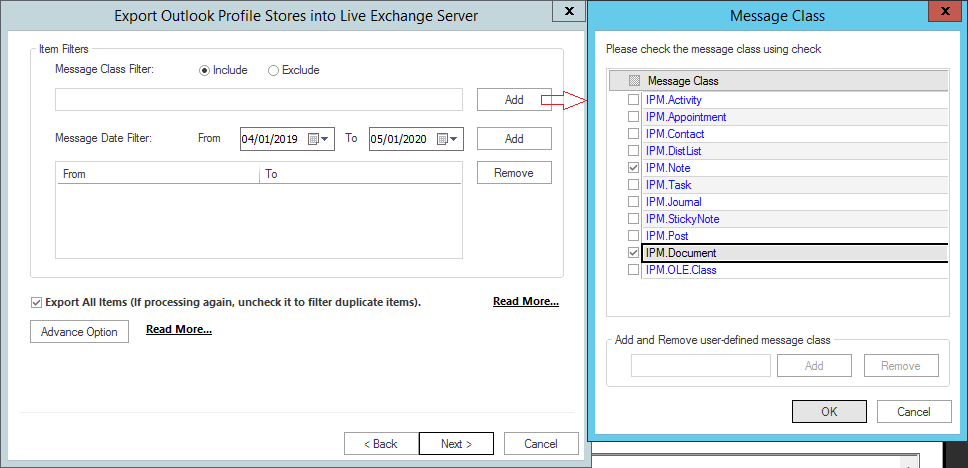
- At last, click on the Next button, and the software will start the migration process.
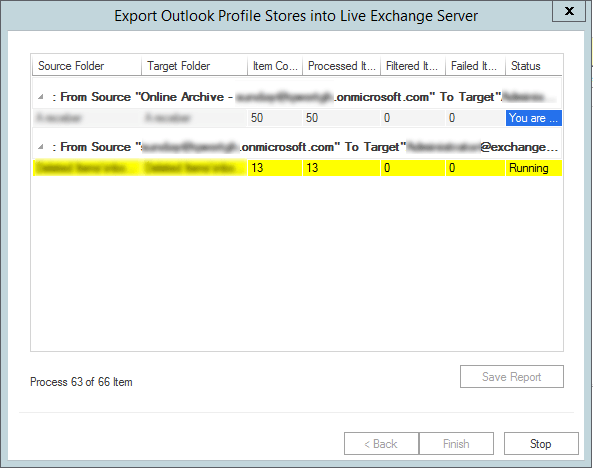
5 Reasons to prefer Shoviv Exchange Server Suite over Native methods:
Direct migration into Exchange 2013: As I have mentioned above, manually, you cannot migrate Exchange 2007 to 2013. It will include a third interim server migration as well. But Shoviv Exchange Server Suite enables users to upgrade Exchange 2007 to 2013 without any hassle and migrating into the interim server.
Incremental Export: We all know, any process, including migration, can get interrupted, and when we restart the process, it makes duplicates in the target. To resolve this issue, Shoviv Exchange Server Suite has an Incremental Export option. By enabling this option for the second time, the software excludes all the already exported items and only migrates the remaining items.
Folder Mapping: Shoviv Exchange Server suite comes with an advanced Folder mapping feature that comes in handy to export items from one folder to another folder. It also has an email translation feature that allows replacing the canonical name with the proper email address.
Full control over migration: With the Shoviv Exchange Server Suite, users’ can ensure full control over the Exchange 2007 to Exchange 2013 migration. The software displays a preview of the added mailboxes items before migration. And it also provides a live log report of the process.
Conclusion: The motive of the above-mentioned information is to tell the users that migration from Exchange 2007/2010 to 2013 is not very tricky. However, one needs to know the reliable solutions. I suggest the manual method but only when having good technical knowledge or at least one technocrat in your team.
- How to Backup and Restore Emails in Webmail? - March 25, 2025
- How to Migrate Outlook to New Computer? - February 15, 2025
- Fix If Outlook Cannot Display the Specific Folder Location - February 1, 2025




