Lotus Notes uses NSF, and Microsoft Outlook uses PST format to store email data. Therefore, if you want to move to Outlook from Lotus Notes, you need to convert NSF to PST files to export all data to Outlook. It is not a daily routine task, so it can’t be easy for users. However, this guide will be going illustrate how to export/convert NSF files to PST format. Two solutions, manual and professional, will be explained in this guide.
Why do users want to import Lotus Notes NSF to Outlook PST?
Each user can have their own reason for wanting to import Notes NSF files to Outlook PST format. Some of them are cited below:
- The conversion can help users migrate data from NSF to PST if they are looking to migrate to the Outlook program.
- Moreover, users can make their Lotus Notes data portable from one device to another by converting NSF to PST.
- Users can also keep a backup of their NSF file data by exporting it to PST format.
- The PST file is helpful for storing data for future reference and legal purposes.
The more things can be behind the NSF to PST file conversion. We hope you now understand the reasons. Let us know the difference between NSF and PST file formats. Then, go to understand the methods to convert NSF files to PST format.
Difference between NSF and PST File Format:
Notes Storage Facility (NSF) | Personal Storage Table (PST) |
|---|---|
It is created by HCL Notes (formerly Lotus Notes) for data storage. | Created by MS Outlook, PST stores data on the local device. |
File size limitations for Lotus Notes 8.5 is 256 GB. Earlier it was 64 GB. | For Unicode PST files recommended size is 50 GB. For ANSI PST it is 20 GB. |
Very few third-party software/applications support NSF files. | A large number of third-party applications support PST files. |
Lotus Users cannot run multiple accounts hence NSF file of only one account from the Notes Client, | Outlook users can run multiple accounts in an Outlook email client. |
What are the solutions to convert Lotus Notes NSF to Outlook PST?
Users can use two types of solutions:
- Using the Manual Way
- Through a Professional NSF to PST Converter
How can you manually import NSF files to Outlook?
You can manually import NSF to Outlook using Lotus Notes and Microsoft Outlook email clients. However, make sure to keep a backup of the NSF file before moving with the manual way to export NSF files to Outlook PST format.
We will cover this solution in two stages:
- Exporting Lotus Notes NSF files to CSV format.
- Import CSV file into Microsoft Outlook.
Stage 1: Export NSF from Lotus Notes to a CSV file:
- Install and open the HCL Lotus Notes email client.
- Then, go to File > Open and select the Lotus Notes application option.
- After that, you have to browse the NSF file you want to export and tap the Open button.
- Now, you have to continue using the Export button.
- Give a name to the file and select the location where you want to save the resultant file.
- Then, you have to choose the save type as CSV (Comma Separated Values).
- Once done, click OK after making the required changes.
The CSV file will be saved to the selected location.
Stage 2: Import CSV file into Microsoft Outlook account:
- Launch the Microsoft Outlook application.
- Thereafter, click the File tab from the primary menu.
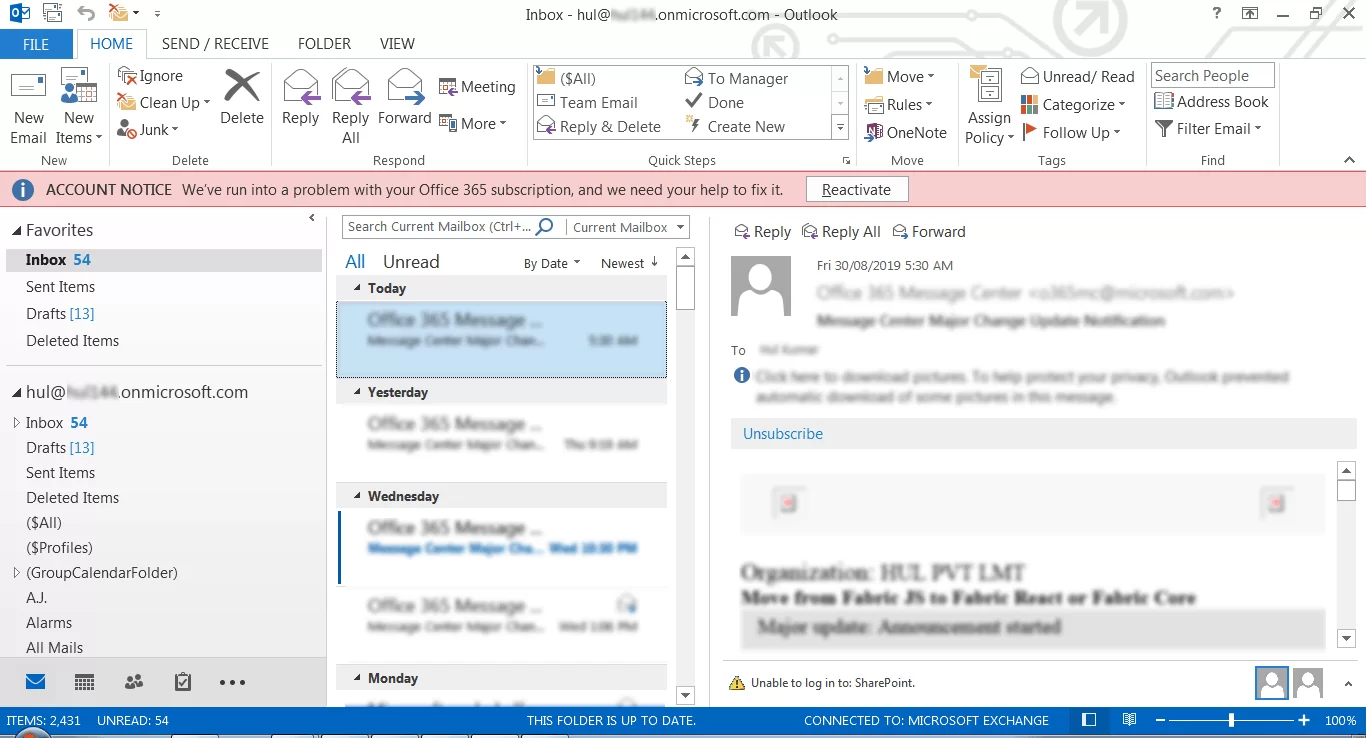
- Then, select the Open & Export and go with the Import/Export option.
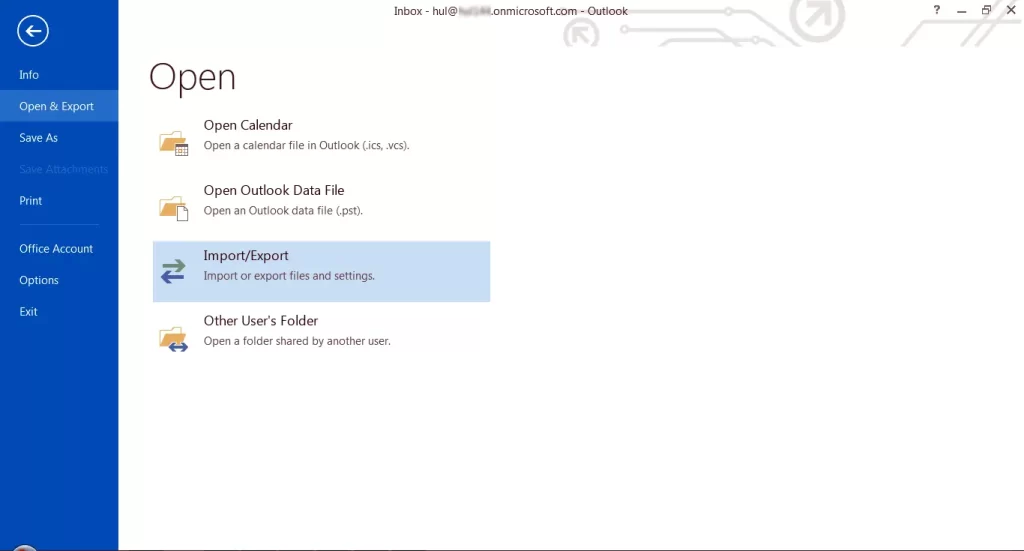
- Now, you have to choose the Import from another program or file option and tap Next.
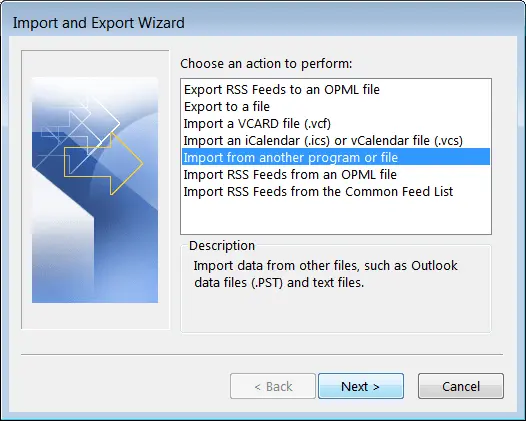
- After that, you need to select the file type as CSV (Comma Separated Values) and click the Next button.
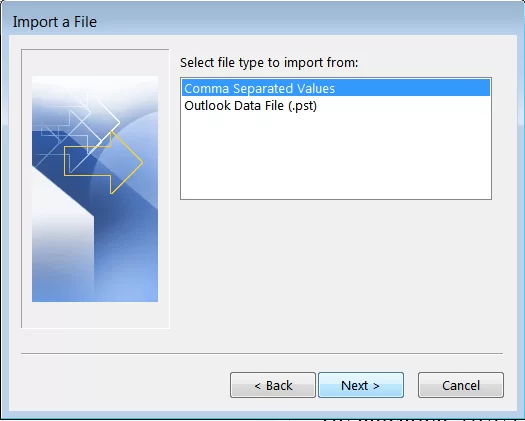
- Select the CSV file using the Browse button and continue by clicking Next.
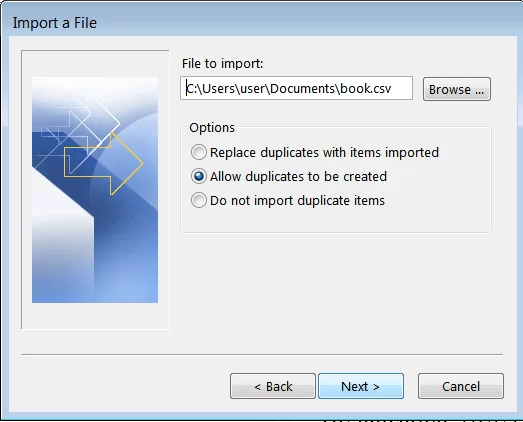
- You have to choose the destination folder and tap the Next button.
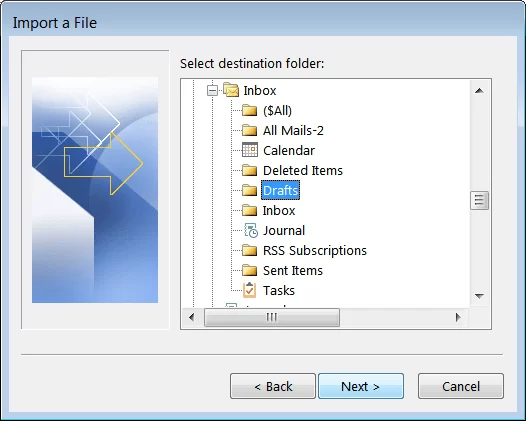
- Check the action under the “The following actions will be performed” section and hit the Finish button.
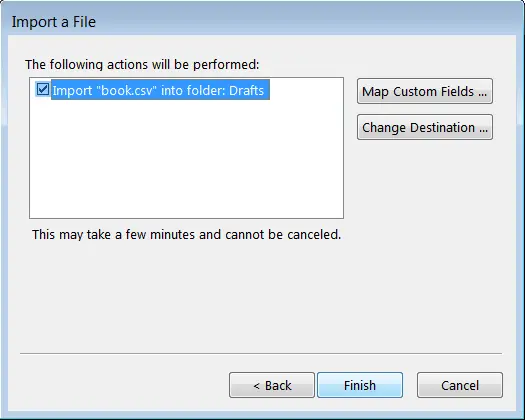
- Wait until Outlook completes the import of CSV and check that all data is moved accurately.
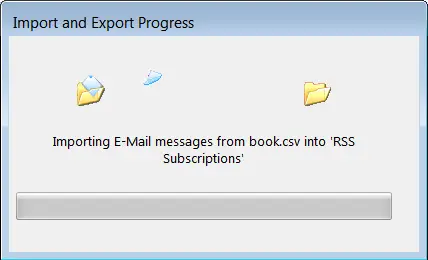
This is how you can manually import NSF files to Outlook.
Demits of converting NSF to PST using the manual method:
The manual method can complicate the process of exporting NSF to PST files. Here, we will discuss a few of them.
- This method takes two stages to complete the NSF to PST conversion, so it can be lengthy and confusing for users.
- Also, users may lose data originality during the manual conversion of NSF files to Outlook PST format.
- It also doesn’t provide a complete data conversion guarantee; users can lose their essential data permanently.
Users can also face more issues with the manual method. Therefore, choosing a professional Lotus Notes to Outlook Converter is a trustworthy and quick solution for users.
An Efficient Way to Convert NSF Files to PST – Professional Solution
The easiest way to convert NSF to PST files is using the Shoviv NSF to PST Converter Tool (AKA Lotus Notes to Outlook Converter). This software allows batch convert multiple NSF files to PST format at once. It works without any limitations and can convert even large NSF files to PST in a simplified way. This tool retains the folder hierarchy and meta properties of the data when importing NSF files to Outlook PST.
- Along with the PST, users can convert NSF files to MSG and EML file formats.
- Users can control the resultant PST file size using its splitter option to avoid large file issues.
- It offers a straightforward user interface, so technical knowledge is optional.
- This tool provides the message date and item type filters to include/exclude NSF file items.
- The folder structure and integrity of emails remain intact even after converting NSF to PST files.
- It also converts all types of data from NSF, including messages, emails, calendar entries, etc.
Quick Steps to Export NSF to PST:
- Open the Shoviv NSF to PST Converter Tool.
- Then, you need to add the NSF files to convert.
- Select the Outlook PST option.
- Apply filters and modify other changes.
- Then, click Next to start exporting NSF to PST.
Step-by-step guide for converting Notes NSF files to Outlook PST:
- Install and start the Shoviv Lotus Notes to Outlook Converter Tool.
- After that, tap the Add NSF File to load the desired NSF files for conversion.
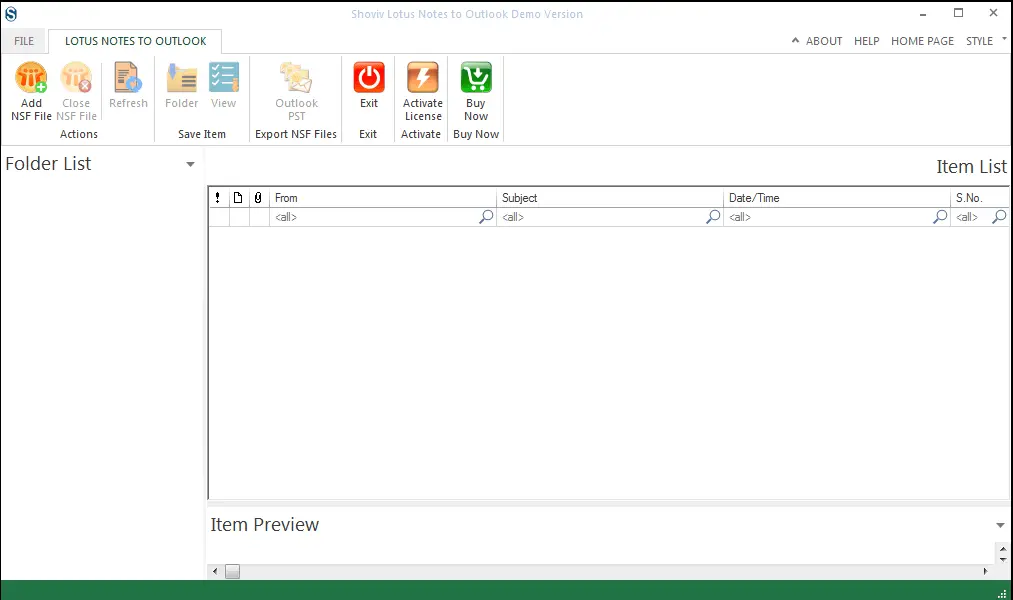
- Then, add the NSF file you want to convert. You can also use the search button to add the NSF file by clicking the OK button.
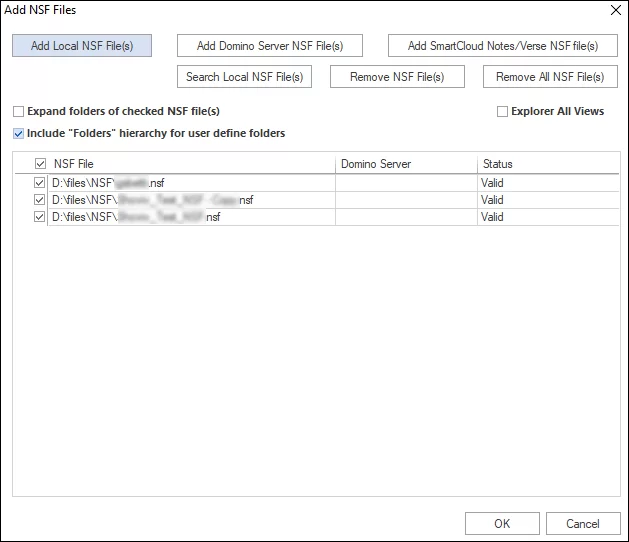
- Now, you have to select the Outlook PST option from the ribbon bar.
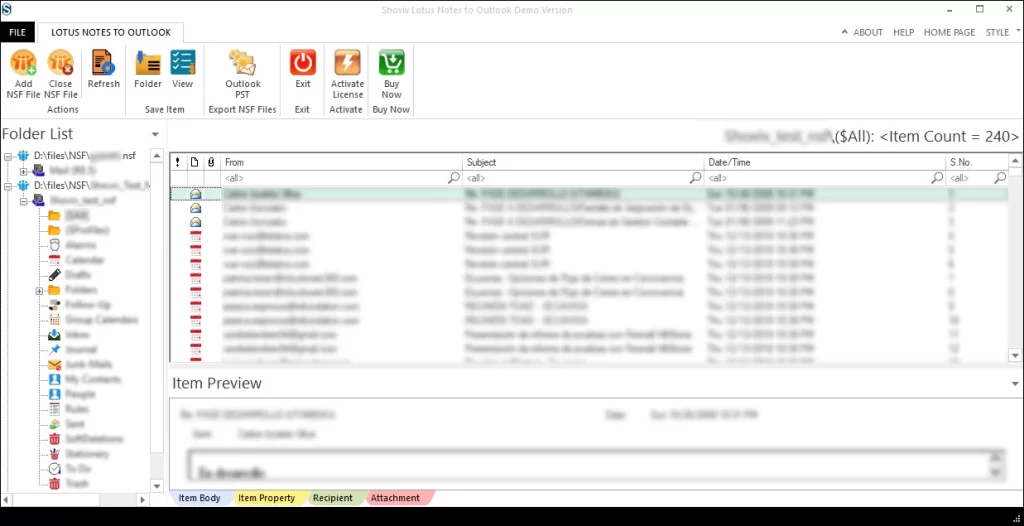
- Thereafter, you need to check/uncheck the folders & subfolders and tap the Next button.
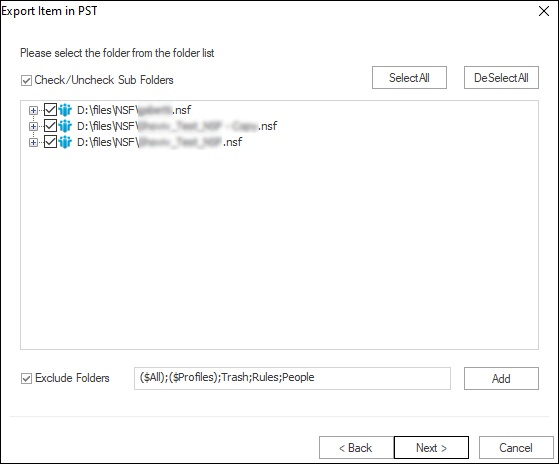
- Use the Browse button to select the target location where you want to save the resultant PST. You can also set the password and select splitting size if needed. Once done, continue by clicking the Next.
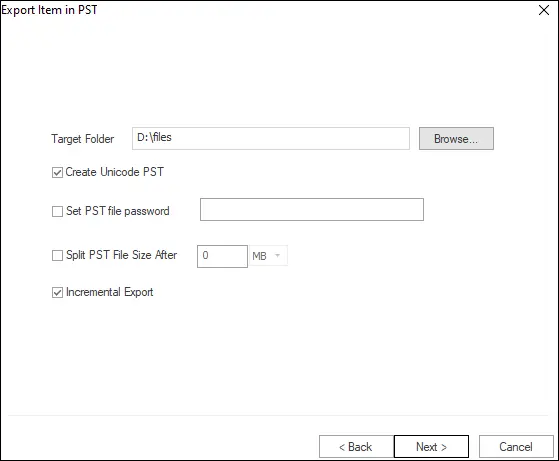
- You can now use the message date and item type filters to include/exclude items. Also, you can use the Mapping option for source & target folder mapping and click the Next button.
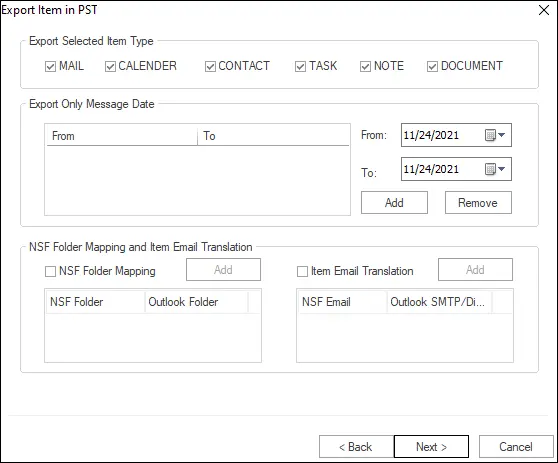
- The tool will begin converting NSF files to PST. Tap the Finish button after the NSF file to PST conversion gets completed.
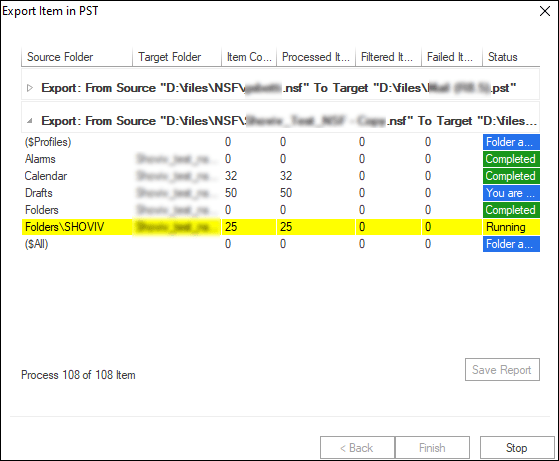
The Decision on You Now!
This blog describes the two best ways above to complete the NSF files to Outlook PST conversion. Users can go with the manual way to free convert NSF files to PST. The manual method is free, but it comes with limitations. So, if you want to convert NSF files to PST without restrictions, you must use the Shoviv NSF to PST Converter Tool. This software also comes with a free demo version that you can use on your Windows system to understand its features more deeply.
Frequently Asked Questions:
There are various tools in the market. However, after testing, we found the Shoviv and Weeom NSF to PST Converter Tool are the best tools to convert NSF to PST format.
Yes. You can use the Shoviv Lotus Notes to Outlook Converter Tool to convert NSF to PST without using the Lotus Notes client.
You can migrate emails from Lotus Notes to Outlook by converting the Notes NSF to Outlook PST format. For this, the Shoviv Lotus Notes to Outlook Converter Tool is the best tool.
No. With Shoviv, there are no limitations on converting the large NSF files to PST format.
Yes. The folder structure remains intact after converting NSF to PST using the Shoviv NSF to PST Converter Tool.
Shoviv Lotus Notes to Outlook Converter Tool is the most efficient way to batch convert multiple NSF files to PST format.
- How to Backup and Restore Emails in Webmail? - March 25, 2025
- How to Migrate Outlook to New Computer? - February 15, 2025
- Fix If Outlook Cannot Display the Specific Folder Location - February 1, 2025


