These days many organizations are moving to cloud-based emailing system. A cloud-based email tool allows users to access the mailbox data online from anywhere on any device. When it comes to choose the best cloud-based email system, Microsoft Office 365 stands out as the best option for users. In this article, we will discuss how to migrate mailboxes from GroupWise 2014 to Office 365.
Over the past decade, email has become an essential part in the business world. It is the most important and helpful tool that can smartly manage the communication in business network. There are so many email clients in the online marketplace by using which you can send and receive email messages. One such email client is GroupWise.
Novell GroupWise
Novell GroupWise is a messaging and collaboration platform that provides you various features apart from emailing, such as calendaring, personal information management, task management, instant messaging, and document management. This email client is available for Windows, Mac, and Linux systems. Novell GroupWise is pretty popular with email users for its security and reliability. However, many email users are now switching from GroupWise to Office 365. Switching from one email client to another one has become very common these days.
There are so many reasons why users change their email platforms. For example,
- You have been using Novell GroupWise a long, but you are not liking its performance
- You find it difficult to use Novell GroupWise
- Or maybe you have switched to a new organization that uses Microsoft Office 365
Microsoft Office 365
Microsoft Office 365 is a subscription-based online service which includes MS Office applications, Exchange Online, SharePoint, Lync, and Microsoft Web Apps. It has many advantages over on-premises installations like Novell GroupWise.
Benefits of using Microsoft Office 365 are:
- Complete Software Suite: Microsoft Office 365 is a complete software suite that contains Microsoft Office, Exchange Online, SharePoint, Lync, and other popular Microsoft Web Apps.
- Easy to Learn: It is very easy to learn Microsoft Office 365. Even a novice computer user can learn and use it with ease.
- Smart Accessibility: Using this cloud-based email tool, you can easily access your mailbox data from anywhere in the world. You just need a device, i.e. desktop, laptop, or mobile, with Internet connection to access your email messages, contacts, calendars, and documents.
- Pocket-friendly: Since Office 365 is a cloud-based service, there would be no cost involved to install and maintain physical servers. You just need to purchase one-year subscription, that is it.
- Safe and Reliable: The best part of using Microsoft Office 365 is the inbuilt security features you are getting. This will keep your mailbox data safe and secure. Additionally, it is a reliable option because it is provided by Microsoft.
GroupWise 2014 to Office 365
Above we have discussed the benefits of using Microsoft Office 365. So if you are still using Novell GroupWise or any other email client, you should consider switching to Microsoft Office 365. There are a few things you need to understand before switching from GroupWise 2014 to Office 365. You cannot export the emails and other data directly from GroupWise to Office 365. Although both are mainly used as an email application, they are different from each other. If you try to migrate GroupWise 2014 to Office 365 manually, it will be a time-consuming process and may cost you a lot. Also, it will require high expertise or prior technical knowledge.
So if you are looking for an effective and reliable solution, you must consider using a professional GroupWise to Office 365 Migration tool. There are many software vendors in the online marketplace which provide such a solution. But it is not easy to choose the best one when there are so many options. The GroupWise 2014 to Office 365 Migration tool from Shoviv Software is one of the best solutions you can try.
Shoviv GroupWise 2014 to Office 365 Migration Tool
Download GroupWise to Office 365 Migration tool to export email messages, attachments, address book contacts, calendars, documents, discussion notes, and other folders from GroupWise to Office 365. This software provides an option to migrate to Office 365 with just a few clicks that makes the migration quite simple. Plus, the software is quite active, and it performs the migration keeping the data intact and the folder structure unaltered.
Below are the key features of this software:
- Migrate data from GroupWise to Office 365 public folders and Archive mailbox
- No size limitation for mailbox migration
- Save data in various format such as PST, EML & MSG
- Support all versions of Novell GroupWise, such as 5.5, 6.5, 6.0, 8.0, 7.0, 2012, 2014, and 18.0
- Compatible with all major Windows-based operating systems
- Lifetime free support and free consultant service for GroupWise to Office 365 migration
Before purchasing the licensed version of this software, you must download the demo version for a free evaluation. By using the demo version, you can export the first 50 items per folder from GroupWise to Office 365. If you are satisfied with the results, only then you should purchase the full version of GroupWise to Office 365 Migration tool.
Steps to Use GroupWise 2014 to Office 365 Migration Tool
It is very easy to use Shoviv GroupWise 2014 to Office 365 Migration tool. Even a non-technical user can use this software without requiring any prior expertise. You need to start the process by downloading and installing the software on your computer.
Step 1: Once the installation process is successfully completed, double-click the software icon to run the software on your computer. The welcome screen of Shoviv GroupWise to Office 365 will appear. Now you need to add the GroupWise Mailboxes from which you want to export the mailbox data to Office 365.
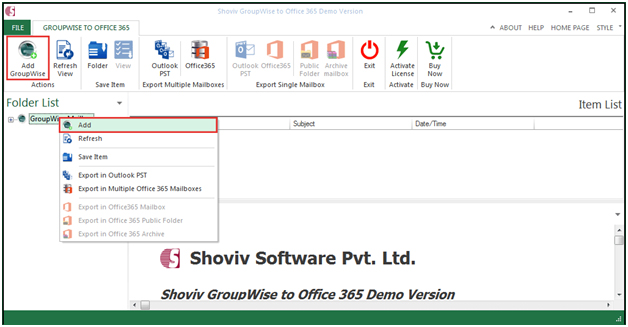
Step 2: Once you add the GroupWise Mailboxes, you can expand it to check the preview of your mailbox data. Select Office 365 option to export multiple mailboxes at the same time.
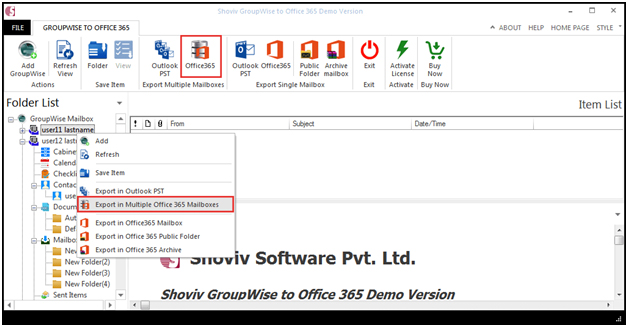
Step 3: On the Export Multiple Mailboxes in Office 365, select Retrieve all Mailboxes from Office 365 option to export the mailbox data from GroupWise to Office 365 mailbox. Fill in the required details and click Next to continue the process.
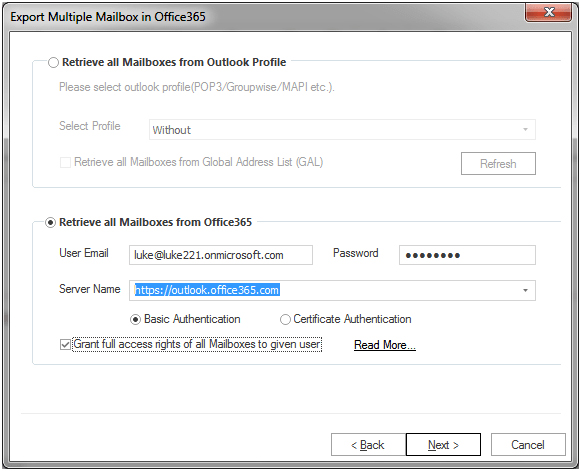
Step 4: The migration process will be started and it may take some time. Do not cancel the process.
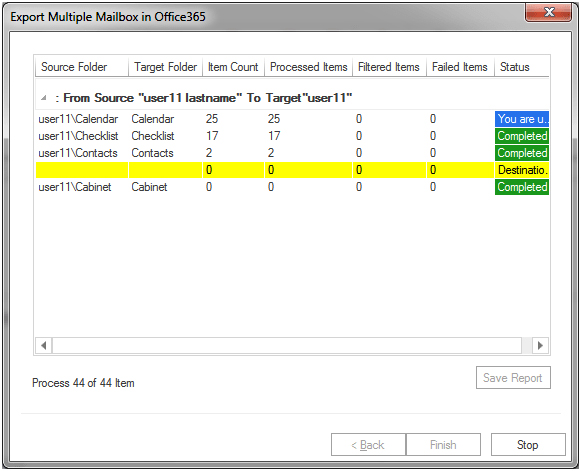
Once the migration process is complete, All the mailbox data from GroupWise can be seen in the Office 365 mailboxes.
Conclusion
In this article, we have discussed why Microsoft Office 355 is better than other email clients including Novell GroupWise. Also, we have learned that Shoviv GroupWise 2014 to Office 365 Migration tool is the best way to migrate mailbox data from GroupWise 2014 to Office 365. Although there are many solutions available in the online marketplace, this software will provide you effective results at an affordable price.
- How to Do an Offline Defrag of an Exchange Mailbox Database? - July 23, 2024
- How to Convert a Shared Mailbox to a User Mailbox? - July 8, 2024
- A Guide to Enable/Disable Exchange Server Maintenance Mode - June 21, 2024



