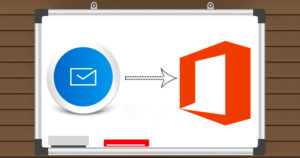Novell GroupWise is a leading email management and communication system that is used worldwide. It helps organizations in the management and organization of emails, calendars, tasks, profiles, contacts, and many other official tasks. It has been around for a long time and many companies vouch for it. However, MS Outlook is proving to be another popular choice among users because of its endless benefits over using the GroupWise application. Today we will learn to convert GroupWise to Outlook.
Download a trial version of Shoviv GroupWise to PST to know in a better way.
Why do users convert GroupWise to Outlook?
It is important to understand that people generally avoid any form of important data transfer. This is because there are always risks involved while dealing with classified data. However, when the benefits outweigh the risk, users decide to take the leap.
To understand the benefits to convert GroupWise to Outlook, you need to understand the problems that users face with GroupWise:
-
- GroupWise often crashes and gives errors while opening or sending email data. This results in data loss or file corruption at times
- The user interface is old and plain
- The application does not offer frequent patches
- You do not get the facility of shared folders
- Debugging the errors within the system are very difficult
- Even the error messages and crash pop-ups provide details which are not easy to comprehend or solve
- It is costly compared to other means of email management
- Installing and managing GroupWise can cost highly meanwhile Outlook comes pre-installed as a part of Outlook suite
- GroupWise is not accessible from just any computer.
These are the problems that GroupWise users have to face and it is due to these shortcomings people migrate to Outlook.
Let us now look at the real benefits to convert GroupWise to Outlook by looking at advantages of Outlook.
- Outlook is astonishingly easy to use
- It has the most user-friendly interface that any novice can understand
- Outlook comes pre-installed within the Outlook suite
- It can be accessed through any computer, phone or tablet
- It does not have high maintenance costs
- This is safer and less prone to errors because of constant developments
- It has a whole bunch of features which make it more efficient
- It is lighter and faster compared to GroupWise
- Overall, it gives better performance and results.
It is to avail these benefits that users convert GroupWise to Outlook.
So now that we know what the benefits to convert GroupWise to Outlook are, let us find out how to convert GroupWise to Outlook.
There are two methods to convert GroupWise to Outlook. The first method is the old manual one. The more modern method is using third-party tools which are created to transfer data automatically. Let us go through both the methods one by one.
How to convert GroupWise to Outlook manually
- Launch Novell GroupWise
- Go to the left panel and open inbox
- Select GroupWise messages you want to export by holding down the CTRL key
- Right click on selected files and choose “Save As”
- You will see saving format options. Choose “HTML” and select location to save your GroupWise in HTML
- Choose “Save to Disk” option and check for “Report File Name Conflicts”
- Click on “Browse” to get the files to your current directory or the files will be put into the default “GroupWise” directory
- Click on “Save” to save the chosen items.
Your converted emails will be saved to a location where you want. Though, this process will consume a lot of time depending on the size of the database. The box which says “Save” will close when the conversion is over. You can later import these HTML files in your Outlook application.
So this is how you manually export GroupWise files to Outlook. However, it is absolutely crucial to know the limitations of converting your emails with a manual method.
- The manual method is slow and time-consuming
- You need to be an expert user to migrate the email database manually
- The manual method can prove to be extremely risky
- You can lose large chunks of your database even if a single mistake is made
- Each mailbox needs to be exported manually
- Not useful for large mailboxes
- Complex and confusing step by step process
Now, we will find out the best method to convert GroupWise to Outlook safely.
Get the Shoviv GroupWise to Outlook converter today
The Shoviv GroupWise to Outlook converter is a professional tool that is created to safeguard the whole process of GroupWise to Outlook conversion for all users. It protects your GroupWise email files and ensures that not even a single file is lost or modified.
Let us look at some of the benefits of using the Shoviv GroupWise to Outlook converter
- The tool is extremely easy to use
- You can set it up in under a minute
- The tool is compatible with all versions of Outlook and GroupWise
- Migrate the trash folder and even deleted files
- You get to preserve the data hierarchy of the database
- You can even preserve Unicode files and metadata
- Migrate multiple GroupWise mailboxes at once
- You get 100% assurance of no file loss or corruption
- Step by step instructions to help all types of users
- You can convert to new and existing files and password protect them
- Free technical support 24*7
Do you want a free trial?
This GroupWise to Outlook PST converter is the ideal choice if you are looking for fast, safe and accurate results. So why not try it for free? The free demo of this tool lets you export 50 files for each folder for a limited time. Once you are sure that it works for you, you can easily upgrade and get added benefits like free updates for life.
To get the free demo right now, click here.
- How to Do an Offline Defrag of an Exchange Mailbox Database? - July 23, 2024
- How to Convert a Shared Mailbox to a User Mailbox? - July 8, 2024
- A Guide to Enable/Disable Exchange Server Maintenance Mode - June 21, 2024