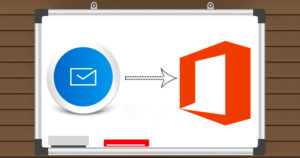It might get tough to choose between all the options to use to migrate GroupWise to Exchange server. Just read on to get to know Shoviv GroupWise to Exchange migration tool and get your free trial copy from the link below. This tool can be used to migrate GroupWise to Exchange server, and to Office 365 proficiently. It migrates all the contents of the GroupWise mailboxes- emails, contacts, and other mailbox items into your preferred format instantly. The conversion itself is quite fast, not time-consuming at all. The Graphic User Interface has been designed for all types of users- beginners as well as advanced users. All versions of Novell GroupWise, MS Outlook, Windows Operating System, and MS Exchange are recognized by this tool, ensuring hurdle-free service in migrating GroupWise to Exchange server.
Essential features of Shoviv GroupWise to Exchange Migration tool
You would get a bunch of facilities which would make your overall experience at migrating GroupWise to Exchange server a quality affair.
- Fast and safe migration from GroupWise to Exchange server, thanks to its advanced algorithm
- Migrates archive data from GroupWise to Office 365 as well as Exchange server mailbox in an instant
- Its compatibility with the different versions of Exchange- 2003, 2007, 2010, 2013, and 2013 lets it migrate GroupWise to Exchange server easily under all circumstances
- After the conclusion the processes involved in to migrate GroupWise to Exchange server, this tool allows you to save them in the EML and MSG format as well
- Easily migrates data to Exchange server and Office 365 public folder
- Helps in the migration of the migration of data to Exchange and Office 365 mailbox
- Recognizes and works with all the versions of Windows Operating System
- Also supports all versions of GroupWise mail client i.e. 5.5, 6.5, 6.0, 8.0, 7.0, 2012, 2014, 18.0
- Free trial version available which lets one migrate 25 items per folder
- Free technical support for a lifetime
Fast migration without any need of supervision
The unique Graphic User Interface of the tool ensures that every kind of user can migrate GroupWise to Exchange server with full satisfaction. The user-friendly interface is a guarantee towards providing simple environment which would enable the user to migrate their files easily and obtain results faster.
Various options to establish connectivity with GroupWise
Prior to the execution of the actual process to migrate GroupWise to Exchange server, you need to establish connectivity with GroupWise. For the users of this tool, various options are available for that. This software lets its users establish connectivity using different options- 1. Default, 2. Include Proxy, 3. Remote Mailbox Path, 4.Online, 5.Cache mailbox path. Choose from these according to your preference and need.
Migrates GroupWise to Office 365
Besides being an automated tool to migrate GroupWise to Exchange Server, GroupWise to Exchange Migration tool is also used to migrate GroupWise to Office 365. To carry that process, the user needs to have access to Office 365 admin credentials, then to fetch all Office 365 mailboxes. The mapping facility can be used to map the source GroupWise mailboxes to the target Office 365 mailboxes. The mapping facility can be used automatically as well as manually. The migrated files may be moved to both- public folder and archive mailbox.
Migrates GroupWise to Live Exchange
This tool lets you migrate GroupWise to Exchange server with an accuracy you would have never experienced before. For faster and convenient mail migration, one can map GroupWise mailboxes to target Exchange server mailboxes using automatic/ manual mapping. The migrated files may be saved into archive and public folder of Live Exchange.
Converts GroupWise to PST
Considering the popularity of the PST format among mail users, this tool has introduced this feature too. The user is free to export single/ multiple mailboxes to the Outlook PST format at once. Unicode/ non-Unicode PST files may also be created during the export process. In case the GroupWise files are too large, one can opt to split the PST files too. The number of the files the GroupWise would be split into is decided by this tool as well.
Exports GroupWise to Outlook Profile
For users who have an Outlook profile of Live Exchange server, Office 365 or any other IMAP/POP account, they can migrate single/ multiple mailbox data into the selected email client. Users can migrate data to archive mailbox as well as public folder.
Processes GroupWise to EML and MSG
The users of this tool may migrate GroupWise to Exchange server and at the same time save the data into the format of their choice. The user can save the data into EML and MSG in the local directory.
GroupWise folder mapping facility for easy movement
During the process to migrate GroupWise to Exchange server, or to Office 365, PST, you can use the folder mapping facility. This feature is useful for the user to change the name and location of the source and target folder.
Data screening feature before the final process
Before you head in to migrate GroupWise to Exchange server using this tool, you must also try out its screening facility. Using this feature you can easily check the contents of the files- date and properties within the tool.
GroupWise item filter facility
You can also filter out the data you need using the Item filter facility of this tool. It would help the users in filtering items using date range or item types during the migration.
Free evaluation sample
You can evaluate all these features for free using the trial version of the tool. It allows users to migrate first twenty-five items per folder. Once you get the full version, you would be able to migrate unlimited number of files.
Get your copy from the link below. Also, you can obtain our support specialist’s help on our free technical service anytime you need.
To download the free trial version of the tool, click here.
- How to Do an Offline Defrag of an Exchange Mailbox Database? - July 23, 2024
- How to Convert a Shared Mailbox to a User Mailbox? - July 8, 2024
- A Guide to Enable/Disable Exchange Server Maintenance Mode - June 21, 2024