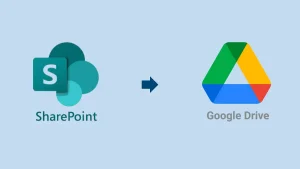Your approach to content governance in the contemporary digital workplace must strike the right balance between speed, accuracy, and safeguarding sensitive information. This is where SharePoint Premium comes in–the latest evolution from Microsoft that uses AI and automation to revolutionize content and collaboration workflows.
What is SharePoint Premium?
SharePoint Premium is the next generation of Microsoft’s enterprise-grade content services platform. Built on the robust foundation of SharePoint, it introduces advanced AI capabilities, enhanced security, and a unified content governance framework that integrates seamlessly with Microsoft 365. It takes the traditional document library and boosts it with automation, insights, compliance, and large-scale document processing, all driven by AI and machine learning. Now, let’s uncover its standout features.
Powerful Key Features of SharePoint Premium
SharePoint Premium comprises three core pillars: content processing, governance, and experiences. These pillars introduce tools that empower organizations to manage, secure, and deliver content more efficiently and intelligently.
1. Content Processing Features:
- Smart Document Extraction: Train AI to scan documents, find specific data, and automatically populate SharePoint library columns. Pre-built models handle various formats, reducing manual entry.
- Automated Document Creation: Use Content Assembly to build consistent documents from templates. Users fill a few fields to generate standardized files like contracts or invoices.
- AI-Powered Image Recognition: Automatically tag images by detecting objects, scenes, or features using AI, ideal for organizing large image collections.
- Intelligent Metadata Matching: Leverage taxonomy tagging to align document content with your organization’s term store, adding matching terms as metadata for accurate classification.
- AI Column Autocomplete: Get AI-generated suggestions to fill missing column values (yes/no, choices, text fields), especially useful when taxonomy tags aren’t comprehensive.
- Seamless Translation: Automatically translate documents into different languages, crucial for global teams.
- Built-in E-Signature Integration: Sign documents directly within SharePoint using trusted providers like Adobe Sign and DocuSign, eliminating the need for external tools.
- Text Recognition in Images and PDFs (OCR): Extract readable text from visuals or scanned documents, making them searchable and ensuring sensitive data can be identified.
- Enhanced File Viewer & Notes: View and annotate files directly in SharePoint, keeping all feedback and notes stored with the file.
- Advanced Search with Content Query: A premium feature allowing complex filtering across document libraries using metadata for deep content exploration.
- PDF Management Made Easy: Combine multiple PDF documents or split pages into new files within SharePoint, simplifying workflows without third-party tools.
- Rule-Based Automation: Create intelligent rules to trigger actions like moving files, sending alerts, or translating documents based on defined conditions, an upgrade from classic content organizers.
- Flexible Metadata Importing: Premium taxonomy tools allow importing metadata structures (like SKOS files) into the term store, enhancing information architecture management.
2. Content Governance Features:
- Advanced SharePoint Management (SAM) License: Unlock robust administrative control through the SharePoint admin center. With this license, you can enforce site access policies, limit access where needed, generate in-depth reports, and stay on top of governance configurations and admin activity tracking.
- Site Lifecycle Oversight: Keep your SharePoint environment clean and compliant with tools for managing site lifecycles. Set inactivity rules, track admin actions, and automatically archive or remove unused sites to avoid clutter and maintain control.
- Comprehensive Backup Solutions: Secure your critical data with SharePoint, OneDrive, and Exchange Backup options. Whether accidental deletion or a data breach, built-in backup features ensure swift recovery and peace of mind.
- Smart Archiving with M365: Save on storage without sacrificing access. The Microsoft 365 Archive feature allows you to retain essential content that’s no longer actively used, ideal for compliance and long-term data retention.
- Scalable Tenant Renaming: Flexibly rename large Microsoft 365 environments, even those with over 10,000 SharePoint sites and OneDrive accounts. This feature supports smooth rebranding or organizational changes at scale.
3. Content Experiences Features:
- SharePoint Embedded: Designed for developers and third-party vendors, this headless version of SharePoint lets you build fully customized user interfaces while using SharePoint’s secure backend for data storage. It’s the perfect way to tailor user experiences without compromising Microsoft 365’s compliance and data governance.
- Integrated Teams Applications: Leverage new Teams apps like the Agreements app to manage high-value documents—such as contracts seamlessly—within Microsoft Teams. These tools provide enhanced visibility, quick access, thoughtful insights, and streamlining document workflows where your team already collaborates.
SharePoint Premium: Cost and Licensing
As of 2025, SharePoint Premium is offered as an add-on to Microsoft 365 and Microsoft Syntex. It’s not included in standard M365 licenses, so you must license additional services based on your organization’s needs.
Here’s the rough breakdown (pricing varies by region and agreement type):
SharePoint Premium Cost & Licensing
| Approximate Price | Notes |
|---|---|
| $0.10 per document processed | AI model use (document understanding) |
| ~$40/user/month | For generating document templates |
| Based on capacity | Charged by storage usage or seats |
[Note: Users can license many features individually, allowing them to customize options based on their scale and budget.]
The Value Proposition: Is SharePoint Premium Worth It?
- SharePoint Premium provides tremendous value in automation, governance, and productivity for enterprises with complex content workflows, regulated environments, and global teams.
- For IT administrators, it simplifies compliance, access control, and monitoring with centralized dashboards.
- For knowledge workers, it saves time, improves discoverability, and reduces redundant tasks.
[Note: When users weigh the cost against manual hours saved, risk reduced, and productivity gained, SharePoint Premium can pay for itself quickly in high-volume environments.]
SharePoint v/s SharePoint Premium: A Quick Comparison
While SharePoint is great for basic collaboration and content storage, SharePoint Premium offers AI-powered content intelligence and automation suited for more complex enterprise needs. Let’s explore the powerful capabilities of SharePoint Premium and how it sets itself apart from the standard SharePoint experience.
SharePoint v/s SharePoint Premium: Comparison Table
| Aspects | SharePoint | SharePoint Premium |
|---|---|---|
| Core Functionality | Document storage and collaboration | Advanced content management and automation |
| Automation | Basic workflows via Power Automate | AI-driven automation and intelligent workflow |
| Content Management | Manual tagging and content organization | Auto-tagging, classification, and metadata extraction |
| Security & Compliance | Standard Microsoft 365 security features | Enhanced security, compliance, and governance tools |
| Use Case | Ideal for team sites and intranet portals | Suited for complex enterprise content processing |
Final Words:
SharePoint Premium builds on the standard SharePoint features by adding advanced content management capabilities, AI-driven automation, and enhanced security. It is ideal for enterprises that need intelligent document processing, large-scale automation, and compliance features.
Suppose your organization is growing, handling sensitive documents, or struggling with content sprawl. In that case, SharePoint Premium is more than just an upgrade—it’s a transformation. With intelligent content service, automation, and enterprise-grade security, it’s built for the modern workplace and future-ready businesses.
Frequently Asked Questions:
No, Syntex is a key technology within SharePoint Premium. SharePoint Premium includes Syntex capabilities and extends into document automation, governance, and security. Moreover, we can say that SharePoint Premium is far more advanced than Syntex.
Not at all. SharePoint Premium builds on your current SharePoint environment—no migration is required. You just unlock more features.
Absolutely. While large enterprises often see the most ROI, small to medium-sized businesses can still gain efficiency, especially in legal, finance, or healthcare documents-heavy industries.
Shoviv SharePoint Migrator tool is a one-stop solution for professionally migrating SharePoint sites from one version to another. Moreover, a free demo version of the utility is also available, which allows you to explore this utility before purchasing the license.
- Understanding SharePoint Premium Features, Cost, and Value - May 31, 2025
- Effortlessly Migrate SharePoint to Google Drive (G Suite) - May 27, 2025
- Team Site vs Communication Site in SharePoint: Explained - May 16, 2025