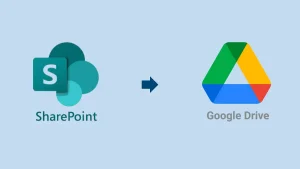Ever feel lost trying to decide between OneDrive and SharePoint? Both are part of Microsoft’s cloud tools and can look pretty similar. After all, they both handle file storage and sharing because they seem very similar at first glance, which can make things confusing. But while they do have some shared features, like document sharing and syncing—they’re designed for different purposes. This guide will explain the key differences to help you pick the option that best suits your specific needs and cover SharePoint vs OneDrive.
Overview of OneDrive vs SharePoint
SharePoint is a web-based tool built for teamwork. It helps organizations store, organize, and share information all in one place. Whether you’re setting up an internal website, managing documents, or automating tasks, SharePoint gives teams the structure they need to collaborate efficiently.
Here are the key features of SharePoint:
- Store and manage team files in one organized, shared space.
- Work together effortlessly with tools like real-time editing, version tracking, and smart file labelling.
- Build custom team hubs and company intranets to streamline communication.
- Connect with powerful automation tools and external apps to simplify daily tasks.
- Speed up processes using Microsoft Copilot’s AI-powered assistance.
- Maintain strong security with advanced permission settings and compliance controls.
On the other hand, OneDrive is a cloud storage tool that is made for personal use. It helps your files be safe, synced, and accessible from any device. While it’s mainly used for individual file storage, OneDrive also works well with Microsoft 365, making it easy to share and collaborate on documents—especially for small teams or quick projects.
Here are the key features of OneDrive:
- A personal cloud space to store your files safely and access them anytime.
- Keep your documents up to date and accessible on every device with automatic syncing.
- Easily share files or folders and collaborate with others when needed.
- Works smoothly with Microsoft Office 365, letting you edit and co-author files in real-time.
- Offers offline access and automatic file backup to keep your data safe.
- Built-in security features protect your files—no extra software or services are required.
What is the difference between SharePoint and OneDrive?
While SharePoint and OneDrive both come from Microsoft and live in the cloud, they’re designed to support different kinds of work and collaboration. Let’s explore the OneDrive vs SharePoint topic:
SharePoint vs OnDrive
| Aspects | OneDrive | SharePoint |
|---|---|---|
| Purpose | Perfectly tailored for personal use, with flexible sharing options. | Perfect for teamwork, boosting collaboration with file sharing. |
| Structure & Storage of Data | With a tidy structure that keeps things personal. | A rich structure built for collaborative content management. |
| Collaboration Features | Enables file sharing and co-authoring for collaboration. | Built for seamless collaboration and version tracking. |
| Access Permission Level | Files stay private by default; the creator sets access. | Everyone on the SharePoint site can access files by default. |
| Scalability | Ideal for individuals and small-scale collaborations. | Ideal for big organizations with multi-team or diverse projects. |
| Integrated with Microsoft 365 Products | Effortless file sharing with Office apps and Teams integration. | Fully integrated with Microsoft Teams, Power Automate, and SharePoint tools. |
| Security features | Combines restricted access with robust data recovery. | Provides robust security through restricted customizable access controls. |
Is SharePoint and OneDrive Same?
Despite their distinct purposes, both platforms share several key similarities due to their Microsoft connection. Some are highlighted below:
- Web-based Data Storage: OneDrive and SharePoint both offer cloud storage, securely housing your files in Microsoft’s global data centers and delivering them instantly to your device when needed.
- Robust Security for Enterprises: With Microsoft’s enterprise-grade security built into both SharePoint and OneDrive for Business, your data is always protected. All online activity is encrypted using powerful 2048-bit SSL/TLS connections, ensuring that no one can access your information without permission.
- Accessing Information: Cloud storage shines in its accessibility—connect to the internet, and you’re connected to your data. Whether you’re using OneDrive or SharePoint, you can work from any device, anywhere, making it ideal for modern business demands.
What are the ‘pros and cons’ of using OneDrive and SharePoint?
Your ideal choice between OneDrive and SharePoint depends on your unique business needs and setup. We’ll provide a list of pros and cons here, making it easy for you to choose what suits you best.
Here are some benefits and drawbacks of Microsoft OneDrive:
Pros & Cons of OneDrive
| Benefits | Drawbacks |
|---|---|
| The clean and easy-to-use design makes managing personal files a breeze. | Basic sharing tools work but fall short for bigger teams or complex teamwork. |
| Handy tools for sharing and working on documents with others in real-time. | No built-for structured large-scale collaboration—better suited for individuals. |
| An organized cloud layout keeps your digital life tidy and accessible. | Lacks powerful tools to handle big data sets or detailed workflows. |
| Share anything—from photos to folders—with just a few clicks. | Sharing controls are simple but less precise than what SharePoint offers. |
| Works perfectly with Office apps like Word and Excel for fast, in-place editing. | Doesn’t play as well with automated processes or deep integrations. |
| Limited automation, keeping things simple and user-focused. | No built-in tools for automating tasks or streamlining business operations. |
| Your files follow you—available both online and offline across all your devices. | You’ll need the internet for most things—offline access is limited and selective. |
| No-fuss setup with a familiar look and feel—great for everyday users. | Offers a clean setup, but you can’t tweak it much to fit unique business needs. |
| Built-in security features like encryption and two-factor login keep your files safe. | Security is decent but not robust enough for sensitive high-stakes data. |
| Comes with free space for personal use, with budget-friendly upgrade options. | Free storage fills up fast—more space means extra costs. |
| Easily access and update files on the go, even without the internet. | Offline files need to be selected and synced manually; updates aren’t automatic. |
| Perfect for storing personal documents, small tasks, or quick file swaps. | It is great for simple tasks but struggles with complex systems or enterprise demands. |
Here are some benefits and drawbacks of Microsoft SharePoint:
Pros & Cons of SharePoint
| Benefits | Drawbacks |
|---|---|
| Built to flex—easily adapts to how teams work and manage information. | It can be tricky to learn—new users often need training to get started. |
| Makes teamwork smoother with shared editing, task tracking, and discussion tools. | It might feel like too much for small teams or basic tasks. |
| Keeps everything in one place with central hubs for team files and resources. | Setting up libraries, workflows, and permissions takes time and planning. |
| It lets you fine-tune who can see or edit what—right down to individual documents. | Managing access controls isn’t quick—it can get detailed and confusing. |
| Work hand-in-hand with Office apps, Teams, and Power Automate for smart workflows. | Some tools won’t work out of the box and may need extra setup or licenses. |
| Great for automating tasks and creating custom business processes. | Creating automated processes requires someone with tech skills. |
| Use it anywhere—on a browser, your desktop, or a mobile app. | Works best online—offline access needs specific files to be synced first. |
| It can be tailored with design tweaks, add-ons, and company-specific setups. | Customizing features or designs may need help from developers or third-party developers. |
| Strong on security—built for big organizations with constant monitoring and compliance support. | Advanced security settings often require IT pros to handle. |
| Best suited for large teams or companies, though it can be a pricey setup. | It can be costly to set up and maintain, especially for in-house systems. |
| Limited offline use—you’ll need to pick and sync files to access without the internet. | Needs an internet connection for full use and features. |
| Perfect for building team workspaces, managing company data, or running internal sites. | It is too complex for personal use or basic projects. |
Final Conclusion:
In this blog, we have already discussed SharePoint vs OneDrive. We know that both OneDrive and SharePoint provide a space to access and manage files. Their strengths lie in different areas. SharePoint shines in business environments with advanced collaboration tools that streamline the site creation. At the same time, OneDrive is better suited for personal file storage and simple sharing—each serving distinct needs in the digital workspace.
People also Read:
- SharePoint Limitations: File Size & Site Storage Quota - June 17, 2025
- How to Backup Computer to Google Drive (Cloud)? - June 9, 2025
- SharePoint Limited Access Meaning & How does it Works? - June 5, 2025