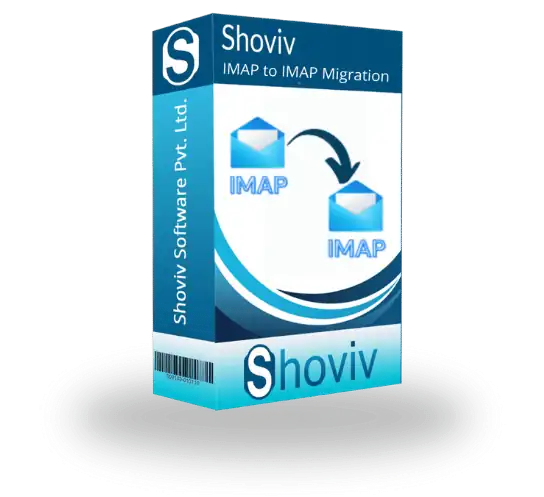
Shoviv IMAP to IMAP Migration Tool is a user-centric solution to migrate emails from one IMAP (Internet Message Access Protocol) using email clients/servers to another. This professional utility allows migrating emails without restrictions on the size and number of mailboxes. This software solution runs on job-based processing and permits the creation of multiple jobs having multiple mailboxes. It is boosted with various advanced features, including filter options, incremental facility, scheduler, et cetera. Shoviv IMAP to IMAP Migration Tool properly maintains the folder hierarchy and data integrity. This IMAP migration tool is compatible with all versions of Windows O.S. A trial version of the device is given below for free download; install the tool and have a demo.

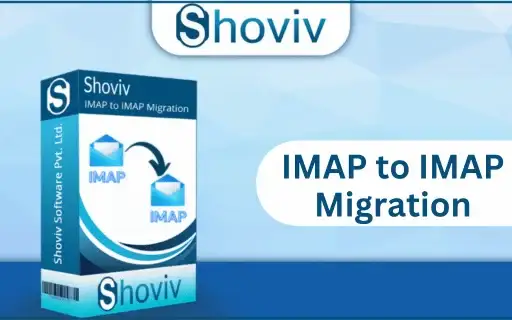

This IMAP to IMAP migration tool works for all IMAP using email clients/servers. With this software, you can add any IMAP Email client/ Server as a source and Target. Examples are Gmail, Outlook, Zoho, iCloud, Thunderbird, Mailbird, et cetera.

Being a professional utility, this IMAP migration tool has no restriction on adding multiple mailboxes for a single go. The size of the mailboxes is also not a concern; the software works on all with the same intensity. It helps to migrate multiple mailboxes in a short span.

Shoviv IMAP to IMAP Migration tool works on job-based processing. Users can install the tool in multiple systems, and in each system, users can create numerous jobs for the migration. In a single job, various mailboxes can be added per the requirements. Hence, the migration of multiple mailboxes can be done concurrently.

To speed up the migration process and execute the migration of multiple mailboxes simultaneously, it runs numerous jobs concurrently. Users can migrate numerous mailboxes simultaneously with this facility of running various jobs concurrently.

An incremental export facility is one of the most user-centric facilities that practically favour users. It allows us to resume the migration process from the last stoppage. So, if you run the migration again, then you will get only the not exported data; hence duplicity will be prevented in the target.

To allow users to specify their required data, options to apply filters are given within the software. Users can filter the data based on the date range and folder criteria. In this way, users can do selective migration of emails, and only the required data will be migrated.

Shoviv IMAP to IMAP Migration Tool offers scheduling of the jobs to process. Users can easily schedule for once only/ daily/weekly/monthly. Users also set frequency as well as duration for the scheduling. It eliminates forgetting migration if you regularly need to migrate from one IMAP server to another.

Every user wants a straightforward solution to execute the process perfectly. By keeping it in mind, this IMAP to IMAP migration tool is developed with a user-friendly GUI. Its GUI offers easy-to-understand processing hence any technical/non-technical end user can perform the task.

A mailbox mapping facility is also available while creating a job for the IMAP migration. Users can easily map and validate the source mailboxes with the target ones. By mapping, users can ensure the target and source for the desired migration.

Shoviv Software’s technical support team is available round the clock to provide real-time support to users. You can easily contact us via live chat or telephone or email us at support@shoviv.com.

The best explanation comes from real-time experience. To provide a free trial, a demo version of Shoviv IMAP to IMAP is also available to download. Users can easily download and install the demo version of the software and explore it. A demo is just a restricted version of the licensed version that allows processing the first fifty items per folder.
Steps to migrate IMAP to IMAP are explained below:
Yes, it is possible to migrate emails for the year 2022. You can specify the data using the filter options. You can apply the filter based on the date range and folder.
Yes, it is possible to migrate only the increased data. If you have migrated once, then only the increased data will get migrated the next time. This IMAP to IMAP migration tool is boosted with the incremental export facility that prevents duplicity of the items in the target.
The free trial version is just a restricted version of the licensed version. It only allows processing the first fifty items per folder. In working, both versions are the same. Licensed version has no such limitations.
Shoviv IMAP to IMAP Migration Tool is easy to run because of its user-friendly GUI. But, still, if you need any assistance, you can contact us 24*7, and we will provide you with complete support. You can contact us via the live chat option/phone/email at support@shoviv.com.