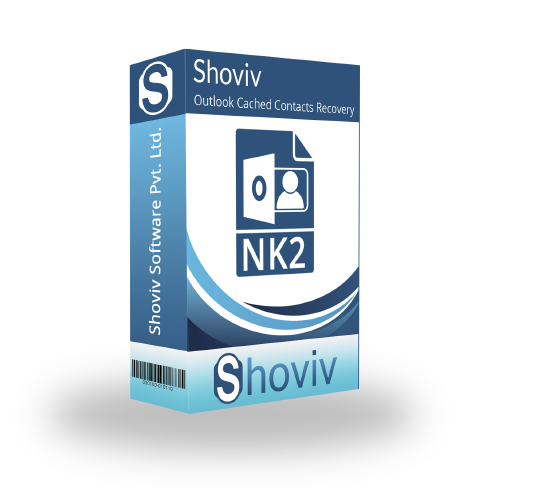
Shoviv Outlook Cached Contacts Recovery tool is an advanced solution that presents a useful feature to the users. The tool can be accurately and astonishingly used Outlook Cached Contacts Recovery Outlook Recovery to recover contacts from Corrupt NK2 File and export Microsoft Outlook Cached Contacts from NK2 file as single/multiple PST or vCard.


Shoviv Outlook Cached Contacts Recovery tool is accomplished to recover and restore corrupt Outlook NK2 files. It works well to recover cached Outlook contacts from the NK2 file and does not effects any kind of data loss concerns throughout the Outlook NK2 recovery process.

No matter what is the size of NK2 files, there is no restriction applied on that with the use of our powerful application but, you can add multiple NK2 files to recover Outlook Cached Contacts without any restriction.

Once you have done the entire process of recovery from selected NK2 files then, you will be allowed to export the recovered NK2 file into single/multiple PST at the desired target location in the computer.

Shoviv Outlook Cached Contacts Recovery tool saves the recovered data in vCard file format as per user requirements at the preferred target folder in the computer.

Just start working with the tool by keeping all concerns away, it is simple to use. The GUI of the tool is very user-friendly and any user (technical or non-technical) can easily handle this.

When the process to export NK2 files to single/multiple PST or vCard completes, the software provides the status of the process and a report of the full export process. Here, the user can check and save the report for the future. The report will save in HTML file format.

The Shoviv Outlook Cached Contacts Recovery tool is supportive for all Windows O.S. If you are having concern about Outlook Cached Contacts Recovery, you can use it with the same ease in all Windows operating systems.

Shoviv Outlook Cached Contacts Recovery tool provides a free trial that offers the recovery of the first 50 items/ folder from the NK2 file. It helps to appraise the software's functionality. After that you can purchase the licensed version, there are no limits on items. An expert team also available 24*7 for free technical support to help users.
The remarkable fact about this tool, there is no control of adding NK2 files at once. You can add several files to Outlook Cached Contacts Recovery from NK2 files perfectly in a single attempt.
No, there is no necessity of any previous knowledge to run this utility. Any technical or non-technical user can easily perform the task.
Shoviv Outlook Cached Contacts Recovery tool allows saving recovered data to single/multiple PST and vCard formats.
Indeed, we’re glad to support you out every time, and our 24*7 expert technical supports team always ready to solve all related queries for Outlook Cached Contacts Recovery tool.
Yes, once the process is completed, the software generates the full report of the process, you can check and save the full report.