
To professionally backup Office 365 mailbox to PST, Shoviv Software has developed an innovative solution with a highly advanced algorithm. It presents many valuable features to users. It allows users to export Office 365 mailboxes to PST with a few clicks. The software facilitates incremental export and is also capable of exporting PST file data to Office 365. It runs over the job-based processing, and users can create and run multiple jobs concurrently. The software is compatible with all Windows Operating Systems.



Shoviv Office 365 Export tool runs over job-based processing; hence, it is easy to operate. This utility can run multiple jobs in parallel, and every job can have multiple Office 365 mailboxes. It helps users to export multiple mailboxes in a single go. Best suitable utility if you have multiple mailboxes.

The software's highly advanced algorithm makes it capable of quickly exporting PST from Office 365 mailboxes. The software quickly exports Office 365 mailboxes to PST without complications and offers multiple advanced features to enhance user experience. Being a time-saving utility, it is preferred by the professionals.

With this feature, the Shoviv Office 365 export tool software provides a helping hand to the users. The Incremental export option enables users to resume the process if it gets interrupted. When users check the incremental export option, the software filters out already processed items and only processes items that remained in the last process.

With the other inbuilt features, splitting the resultant PST file is also embedded within the software. The split feature allows the creation of PST files of the desired size. For this, users have to check the Split PST option and define a PST file size in the text box, and then the software will automatically split your resultant PST file in that defined size. By default, the software creates one PST for one mailbox.

Along with the Office 365 mailbox export, users can connect to the Exchange Server and back up in PST file format. As a multi-functional utility, it is best suited for organizations with a hybrid environment. You can export any Exchange Server version to the desired file format.
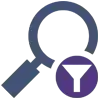
This Office 365 mailbox Export tool also offers a filter facility to get the only desired data. Users can apply the filter based on the date range and folder basis. Users can also select if they want to run duplicate checks while executing the process again.

Shoviv Office 365 Export Tool delivers the facility to save the source mailbox items in several file formats like PST, HTML, EML, vCal, vCard, MSG, MSG Unicode, RTF, CAL, et cetera. It provides the flexibility to access items in different email clients; choose as per choice.
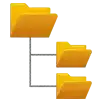
The software assures the complete integrity of data during export. The software properly maintains the hierarchy of mailboxes while exporting Office 365 mailboxes to PST or during other processing. This makes this software a reliable solution to export business-related data without any alteration.

The software displays a live log report of the export process where users can monitor the process. When the process to export Office 365 mailboxes to PST is complete, the software provides the status of the process and report of complete exportation. Here, the user can check and save the log report for the future. The log report will be saved in HTML format.

Shoviv Office 365 to PST software is built by keeping users' needs at the centre of the developing process; hence, the software is easy to run. It is simple and effective in working, and users without prior technical knowledge can execute the task easily.