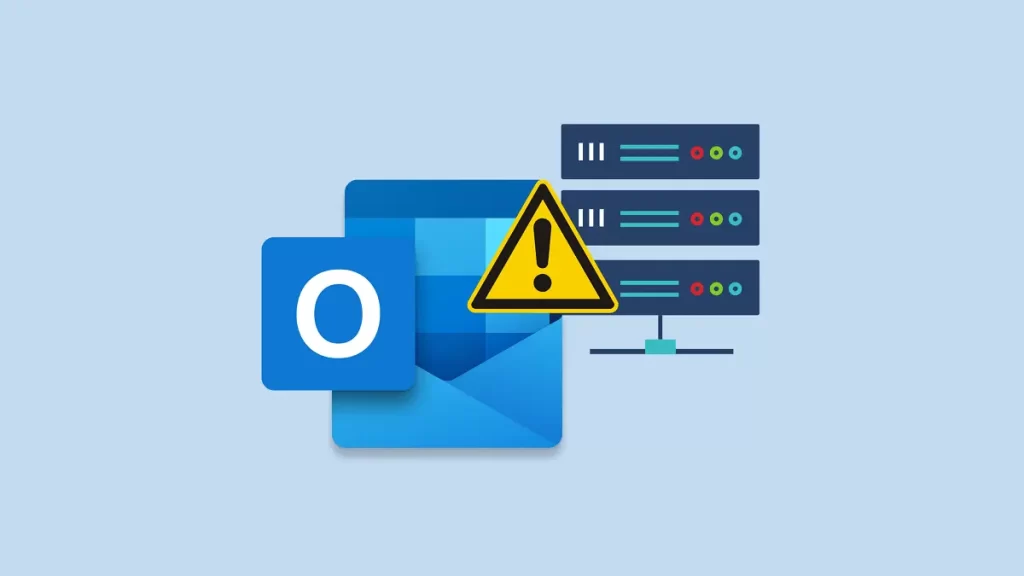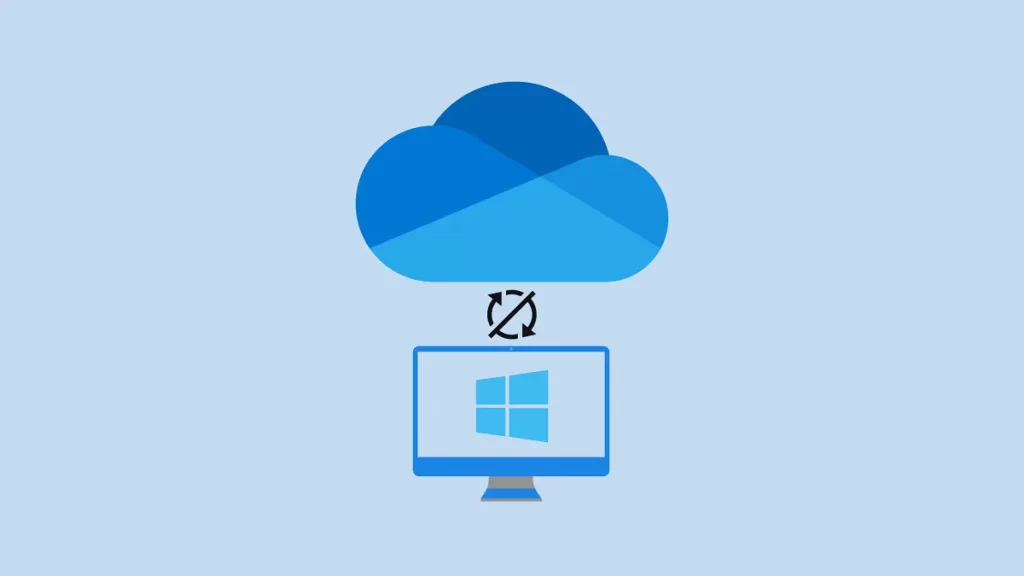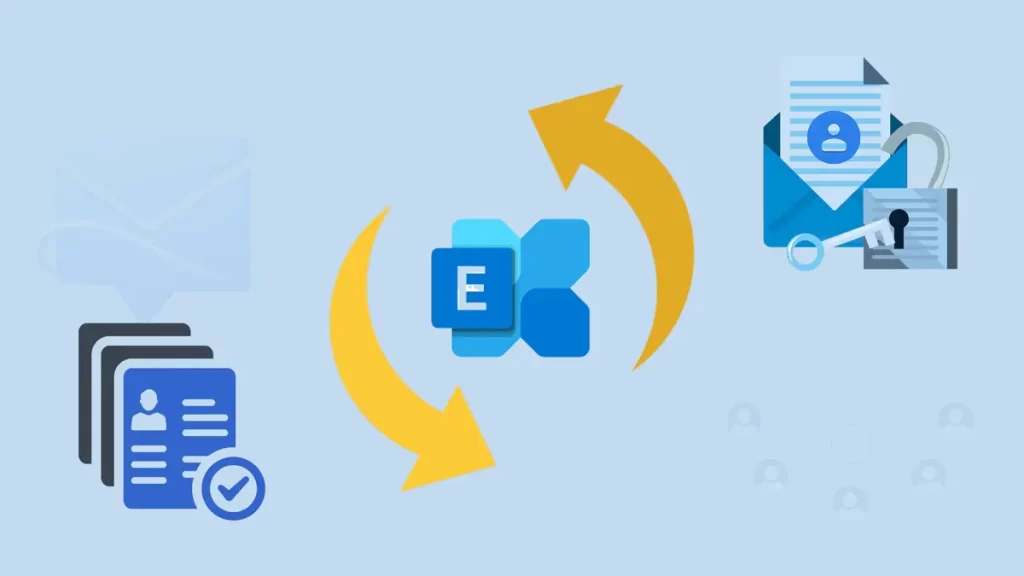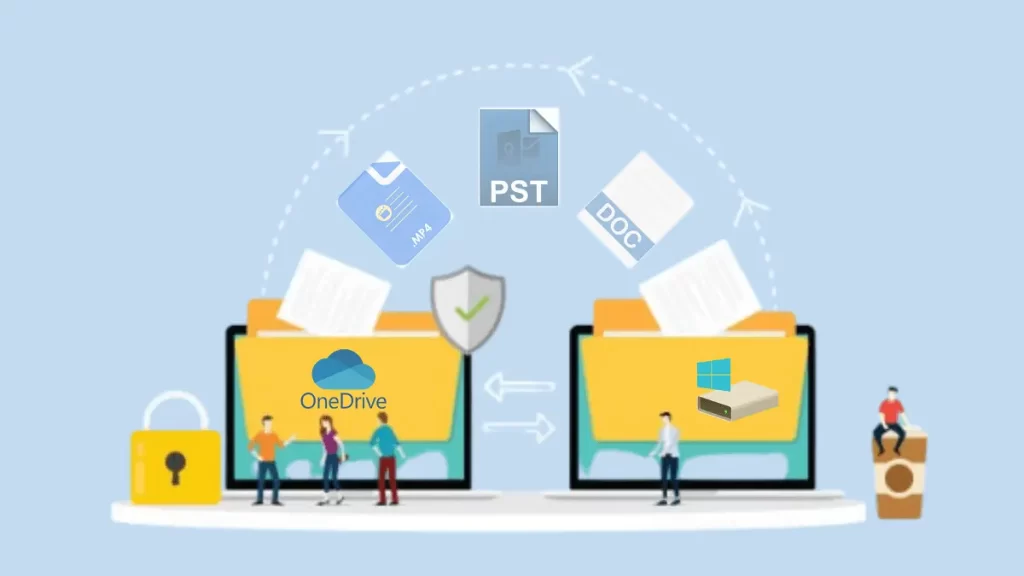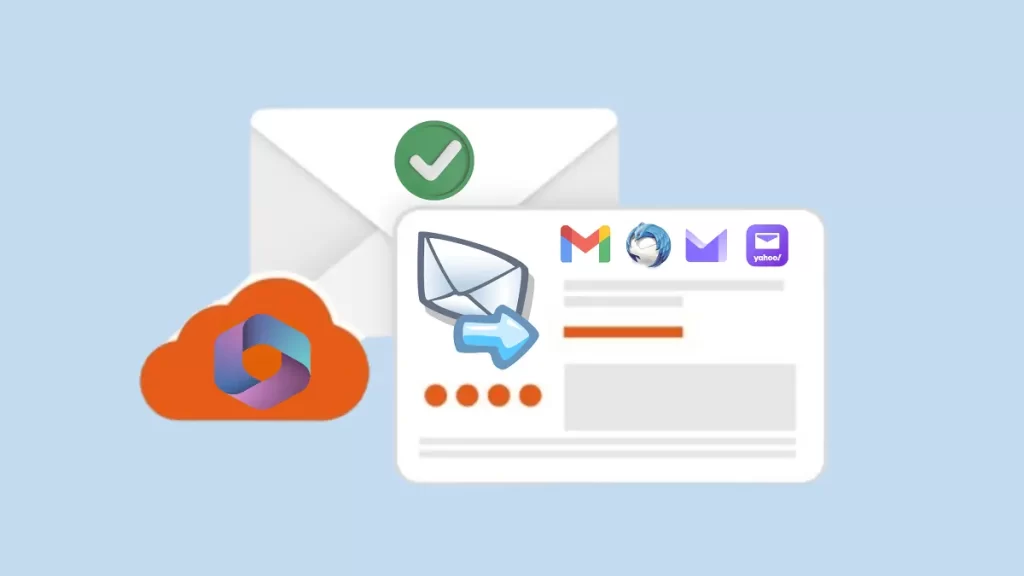Why Does Outlook Not Connect to Server? Ways to Fix it ASAP
Microsoft Outlook is a reliable and effective email client worldwide. However, errors while working with Outlook are common. The error “Outlook not connecting to server” can be caused by various reasons and affects users’ data. Therefore, it would be better to have a proper solution to fix this Outlook error in the Windows operating system. […]
Why Does Outlook Not Connect to Server? Ways to Fix it ASAP Read More »